Looking for the best Solana wallet? The search can be overwhelming, given the many options on offer. Especially because most promise robust security, DeFi compatibility, and ease of use, but not all deliver.
We went through the most popular options available and picked the best Solana wallets in 2025 to give you an easier starting point.
Below, we cover hot and cold wallet options like Zengo, Best Wallet, and Ledger. We went over their security, user experience, trading tools, and other add-ons so that you can make an informed choice.
The Best Solana Wallets – Hot & Cold Picks
Before the reviews, here’s a quick look at our Solana wallets list. Whether you’re looking for a hot or a cold wallet, easy staking, or top security, there’s one here for you.
- Best Wallet – Top-tier Security with Easy-to-Use Mobile-First Interface
- Zengo Wallet – Keyless Security and Biometrics Recovery with 24/7 Support for 5 Wallets
- Margex Wallet – CEX Hot Wallet with Built-in Trading Tools & Copy Trading
- Cypherock Wallet – Open-Source Hardware Device with Up to 4 Separate Wallets
- Ledger Wallet – Multichain Cold Wallet with Options for Different Budgets
- Tangem Wallet – NFC Card Wallet for Secure, Tap-and-Go Mobile Transactions
The Best SOL Wallets in 2025: Ranked & Reviewed
We organized our picks into Solana wallet apps and cold wallets, starting with the software options. Here’s what each has to offer.
1. Best Wallet – Top-Tier Security with Easy-to-Use Mobile-First Interface
Best Wallet is our top software wallet thanks to a combination of top-notch security and an intuitive, user-friendly mobile interface that ensures convenient and seamless navigation.
You can also begin transferring and managing your assets right away, as Best Wallet requires no KYC to use (beyond onramping through integrated CEXes).
Like most hot wallets out there, it offers non-custodial management, meaning only you can control your private keys, and no third party can access them. But the security extends beyond that.
Best Wallet also offers biometric app locks, 2FA authentication, and MPC key management. The latter ensures that your private keys can’t be stolen or hacked, because your full secret key is never exposed to any external party.
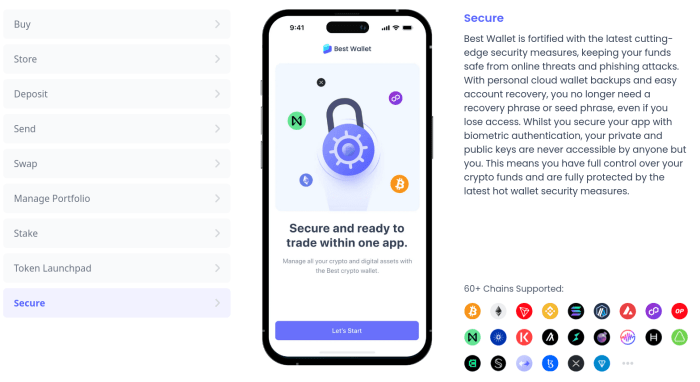
As for what you can use it for, Best Wallet offers direct support for Solana and several other major chains like Bitcoin, Ethereum, BSC, and Base. You can easily buy, sell, hold, and swap most cryptos – both $SOL and SPL tokens.
There’s even a built-in ‘new tokens’ section – one of the best crypto launchpads for vetted presales on Ethereum and Solana, making this one of the best wallets for Solana meme coins.
In addition to some of the top 10 blockchains, Best Wallet plans to extend its support to 60+ more networks, making asset management across different platforms easier than ever.
Talking of platforms – the app is WalletConnect compatible, so you can connect it to most dApps on the Solana blockchain, including Raydium, Jupiter, and Orca. So, it’s a great choice for Web3 enthusiasts. While you can’t yet access and manage NFTs, the product’s ongoing roadmap includes an NFT gallery feature down the line.
Staking is another upcoming feature to look out for. Coming in phase 3 of the app’s roadmap, Best Wallet’s staking aggregator will let you stake $SOL and yield farm other tokens directly in the app, earning APYs as passive income.
| Wallet Type | Hot wallet |
| Blockchain Support | Multi-chain support (including Solana, Ethereum, Bitcoin, and 60+ more in the pipeline) |
| NFT Support | ❌ |
| Staking | ❌ (no $SOL staking yet; $ETH staking through third-party integrations) |
| Compatible dApps | Most dApps on Solana and Ethereum (through WalletConnect) |
| Cost | Free |
2. Zengo Wallet – Keyless Security & Biometrics Recovery with 24/7 Support for 5 Wallets
As of April 2025, Zengo Wallet supports the Solana blockchain and is one of the standouts in the industry, thanks to its keyless, self-custodial, Multi-Party Computation (MPC) security model.
The MPC security eliminates the inherent vulnerability of private keys to theft or phishing. It also makes Zengo one of the most convenient wallets for effortless data protection, since you don’t even have to manage keys anymore.
Add in the app’s 3D FaceLock – a biometric authentication method – and you ensure that no one but you can access your wallet.
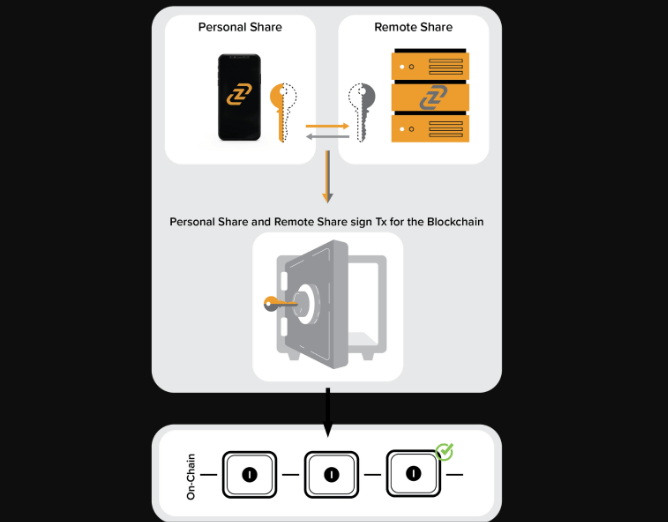
So, what can you do with it? Zengo is a multichain software wallet that supports not just Solana, but a dozen other blockchains, including Ethereum, Bitcoin, BSC, and Polygon.
So, if you plan on holding assets across different blockchains, you can securely buy, swap, and manage them all in Zengo, without needing to download other wallet apps.
For each blockchain, you get a separate wallet address, and you can have up to five segregated wallets on the Pro plan.
However, since the Solana expansion is still relatively new, more ecosystem features are yet to drop. If you’re looking to earn passive income from staking, Zengo is currently offering staking for $ETH only, not $SOL or SPL tokens.
Zengo Wallet doesn’t support NFTs or dApps on Solana either, according to their representative. However, it does support them for Ethereum, so it’s always possible they’ll extend their offering to Solana in the future. We were also impressed with the 24/7 support on offer, which answered our questions on this immediately.
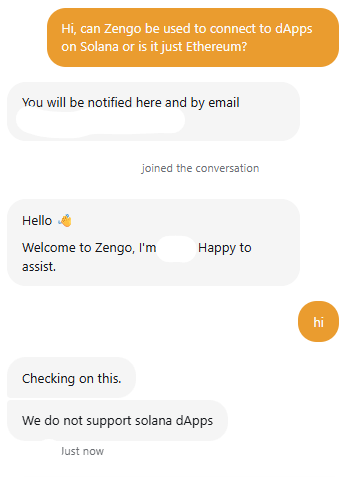
| Wallet Type | Hot wallet |
| Blockchain Support | 12+ (including Solana, Ethereum, Polygon, BSC). |
| NFT Support | ❌ for Solana ✅ for Ethereum & Polygon |
| Staking | ❌ for Solana ✅ for Ethereum (3.19% APY) |
| Compatible dApps | Most dApps on top blockchains like Solana and Ethereum (through WalletConnect) |
| Cost | – Free for the base app; – $19.99/mo for Zengo Pro (with lower fees, up to 5 separate wallet accounts, and a Web3 firewall) |
3. Margex Wallet – CEX Hot Wallet with Built-in Trading Tools & Copy Trading
Margex Wallet is a CEX-integrated wallet, so it doesn’t provide self-custodial key management. However, it earned a spot on our list as the best wallet for Solana derivatives trading.
When signing up to Margex, you create a multi-chain wallet with support for 15 major blockchains, including Solana, Bitcoin, Ethereum, Ripple, and XRP. You can then deposit or buy native tokens and stablecoins and start futures trading through the platform’s derivatives section.
KYC is also optional for depositing and leverage trading, though you must verify your identity to increase withdrawal limits.
The wallet is available as a mobile app as well, so it’s convenient for on-the-go trading. Like the browser platform, the app allows you to buy or sell, engage in copy trading, and even get 100x leverage on futures.

The platform even has attractive staking and yield farming rewards of up to 6%–7% on $BTC, $ETH, and stablecoins. However, $SOL isn’t among the options as of right now.
The exchange doesn’t currently support NFTs either, and its mobile app doesn’t have Solana dApp integrations. However, if you’re only looking for secure custody and advanced trading tools – not Web3 support – Margex is a good fit.
In addition to high-leverage perpetual contracts, Margex offers top-tier security. This includes log-in 2FA, double email confirmation and account activity alerts, plus multisignature cold storage of crypto funds.
It’s a platform that follows the best industry practices without compromising convenience and ease of use for traders. It’s also one of the best Ethereum futures platforms for active traders.
It has a demo available. Even without signing up, you can see the interface and get a feel for how easy it is to open a short or long position, choose between isolated or cross margin settings, and set your leverage level.
| Wallet Type | Hot (CEX) wallet |
| Blockchain Support | 50+ coins across 15+ blockchains (including Solana, Ethereum, Bitcoin, and Ripple). |
| NFT Support | ❌ |
| Staking | ❌ for Solana ✅ for Ethereum & top stablecoins (7% APY) ✅ for Bitcoin (6% yield) |
| Compatible dApps | ❌ |
| Cost | Free |
4. Cypherock – Open-Source Hardware Device with Up to 4 Separate Wallets
Cypherock is a Solana cold wallet that stores your keys offline. If you’re the type who values secure storage and backup above all else, this solution could be worth considering.
The seedless backup system is what stands out the most. Like Zengo, Cypherock doesn’t use a seed phrase.
Instead, it splits your private key using five cryptographic hardware parts and a method called Shamir’s Secret Sharing (SSS). SSS breaks a private key into several pieces (shares), distributed across multiple devices. To reconstruct the key, a minimum number of devices (threshold) must be combined, like 2 or 3.
In Cypherock’s case, the hardware devices consist of a Vault device and four NFC-enabled smart cards. They serve as a safeguard against the single point of failure – a vulnerability of traditional seed phrases.

Next, the hardware system’s air-gapped design ensures that the devices don’t come in contact with the internet and therefore, cannot be hacked.
However, since Cypherock is a hardware solution, if you want to engage with Solana dApps, NFTs, and staking, you must take a couple of extra steps compared to using Solana software wallets. That’s where Cypherock’s companion app CySync and WalletConnect come in.
CySync is the wallet’s digital interface that lets you manage all your crypto wallets in a single space. It offers portfolio tracking, token swaps, and balance tracking. It’s fairly intuitive to use, and it’s available for both desktop use (on Windows, Mac, and Linux) and mobile (iOS and Android).
While the CySync app doesn’t have a built-in NFT gallery, Cypherock’s WalletConnect lets you use the wallet on most NFT marketplaces on Ethereum and other EVM chains.
Now, while the wallet supports the Solana network, it doesn’t yet support SOL NFTs. You can use WalletConnect to interact with various Solana dApps for DeFi protocols, but NFT marketplaces aren’t on the list yet. As for staking, you can stake $SOL and other coins through external dApps via WalletConnect while keeping your private keys offline.
| Wallet Type | Cold wallet |
| Blockchain Support | 15+ (including Solana, Bitcoin, Tron). |
| NFT Support | ✅ |
| Staking | ❌ Native staking ✅ Third-party staking through WalletConnect |
| Compatible dApps | Most dApps on top blockchains (through WalletConnect) |
| Cost | – $129 – basic (1x vault, 4x cards) – $209 – standard (includes 1x hardcase + 3 yrs warranty) – $299 – pro (includes priority call support) |
5. Ledger Wallet – Multichain Cold Wallet with Options for Different Budgets
Ledger offers comprehensive, secure crypto cold storage options.
Are you a beginner looking at a lower-cost device? Maybe you want fancy features like a touch-screen display or wireless charging. Ledger delivers on all fronts with a varied offer that includes:
- Ledger Nano S Plus – an affordable stick wallet with covering all crypto essentials
- Ledger Nano X – a Bluetooth-enabled stick wallet for on-the-go use
- Ledger Flex – an intuitive touchscreen wallet with built-in NFT display gallery
- Ledger Stax – e-ink touchscreen wallet with wireless charging and NFC compatibility
All these models support Solana and allow you to buy, sell, swap, and stake $SOL and SPL tokens natively via Ledger’s companion app, Ledger Live.
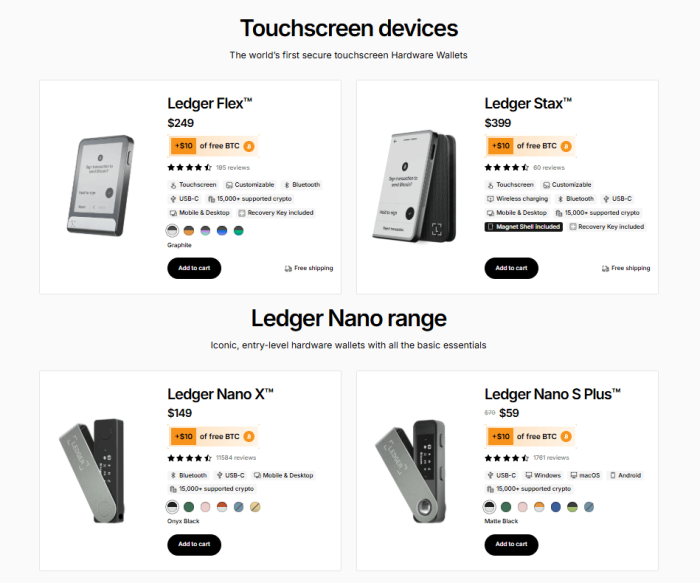
Similarly, all models provide similar security. Whichever option you choose, your private keys are securely stored on hardware devices equipped with Secure Element chips, similar to those used in e-passports and credit cards.
Protection further includes a built-in PIN and a 24-word passphrase recovery method. 2FA is on offer on some models for the Ledger Live and third-party dApps.
The Ledger Live app is available on both desktop and mobile OSes, ranging from Mac to Linux and Android. Within the app, you can buy $SOL and other coins via integrated on-ramps. Because your transactions are validated offline on the hardware devices, the risk of remote compromise is very low.
Once you have $SOL in your Ledger wallet, the app makes it easy to manage your portfolio or stake your coins for passive returns. Interacting with dApps and NFTs on the Solana blockchain is also possible with Ledger.
Like Cypherock, it doesn’t have a built-in NFT gallery, with the exception of Ledger Flex and Stax; those allow you to view NFTs in the touchscreen on the device.
However, you can receive, hold, and send NFTs on Solana and connect to external dApps with Ledger by linking it to a software wallet. It’s this flexibility that makes Ledger one of the best DeFi wallets with cold storage.
In addition to Solana, Ledger supports thousands of coins and several popular blockchain networks like Ethereum, Bitcoin, and BSC.
| Wallet Type | Cold wallet |
| Blockchain Support | Most major blockchains (including Solana, Bitcoin, Ethereum) |
| NFT Support | ✅ |
| Staking | ✅ |
| Compatible dApps | Most dApps on top blockchains (through compatible software wallets like Solflare or MetaMask) |
| Cost | – $79 (Ledger Nano S Plus) – $149 (Ledger Nano X) – $249 (Ledger Flex) – $399 (Ledger Stax) |
6. Tangem Wallet – NFC Card Wallet for Secure, Tap-and-Go Mobile Transactions
Tangem is an NFC hardware wallet in the form of either a card or a ring. It’s lightweight and easy to use – you simply tap the item against your phone for convenient $SOL transactions.
Similar to hardware wallets like Cypherock, Tangem comes in a set of two or three cards (or a ring with two cards, if you prefer). The choice depends on how much you’re looking to spend on a crypto wallet and additional backup options.
Since Tangem generates and clones your keys offline across its cards, you’d be able to use any card or the ring interchangeably. This offline card model also requires no charging and it protects you against threats like phishing and hacking.
Even when you validate transactions online through the Tangem Wallet app, your secret key never leaves the hardware device.

In addition to these security measures, Tangem’s app offers 2FA verification every time the hardware interacts with your device. You can set a biometric ID or a passcode for that.
For on-chain action, you can use the app to buy, sell, or swap $SOL or other tokens on the Solana network. You’d just tap the hardware device against your phone to validate the transactions – super easy. The wallet is also compatible with NFTs, letting you send, receive, and hold yours through the app.
Unlike other hardware wallets, which would leave you hunting for third-party platforms, Tangem also lets you stake Solana directly in the app. However, dApp integrations and NFT support are limited. You do need to connect to third-party platforms and marketplaces for more DeFi features. Luckily, Tangem is also WalletConnect compatible.
In addition to Solana, Tangem supports over 80 other blockchains like Ethereum and Bitcoin. This, combined with the ease of validating the transactions on your mobile, makes Tangem a solid choice for security-oriented mobile traders with a varied portfolio of bluechip coins.
| Wallet Type | Cold wallet |
| Blockchain Support | 85+ blockchains (including Solana, Ethereum, and Bitcoin). |
| NFT Support | ✅ (only transfers and holding; no gallery management) |
| Staking | ✅ |
| Compatible dApps | Most dApps on top blockchains (through WalletConnect) |
| Cost | – $54.90 (two card set) – $69.90 (three card set) – $139.80 (family pack with two cold wallets) – $160 (ring + two cards set) |
What Is a Solana Wallet?
A Solana wallet is a solution that lets you securely store and interact with your assets on the Solana blockchain. It’s essential for managing $SOL and other cryptos relying on Solana’s SPL token standard.
Because Solana offers high throughput and low fees, it’s a popular blockchain for dApps and DeFi. With a Solana wallet, you’ll unlock access to everything that the ecosystem has to offer, including staking and trading platforms, lending and borrowing protocols, and NFT marketplaces.
While all Solana wallets achieve these basic goals, you’ll find a few different wallet sub-types.
For instance, there are wallets that only support the Solana blockchain, like Solflare. On the other hand, wallets like Best Wallet and Zengo are multi-chain. That means that they let you manage Solana assets as well as cryptos on other blockchains (like Ethereum or Bitcoin).
Solana wallets also fall in either the ‘hot’ or ‘cold’ wallet category.
Hot wallets (or software wallets) are mobile or desktop apps that are connected to the internet, making them perfect for flexible and effortless trading. These wallets are also easy to link to dApps and blockchain platforms. Best Wallet is one such example.
Cold wallets (or hardware wallets) are physical devices from providers like Cypherock or Ledger. They store your crypto security keys offline for maximum protection. These wallets have great security, but aren’t as suitable for on-the-go traders as software wallets.
Hardware Wallets vs Software Wallets – What’s Best for $SOL?
Wondering whether to choose a hardware or a software Solana wallet? The answer depends on your goals and preferences.
- Software wallet: Consider this option if you want to use a Solana wallet every day to access the ecosystem. These are convenient, easy to use, and most are free.
- Hardware wallet: If security and storage are your priority over frequent transactions and DeFi, a cold wallet might be a better fit.
Also, some people use a combination of both, keeping smaller amounts in a software wallet for daily use and locking larger quantities in cold storage.
More on Software Solana Wallets
Software wallets are accessible as apps or browser extensions and allow you to conduct day-to-day Solana operations at your convenience.
If you’re an active Solana user who wants to trade, stake, and buy NFTs quickly while interacting with the DeFi ecosystem, this is the most handy option.
Accessibility, cost, and convenience are the biggest advantages here. Usually, these wallets are free to download, and creating an account is quick and easy. They also offer interactive dashboards, one-tap dApp connectivity, and real-time portfolio tracking.
Many software wallets also support other blockchains in addition to Solana, if you’d one day like to diversify your crypto.
Since hot wallets are online, though, they’re more vulnerable to hacks and data leaks than hardware wallets.
However, as long as you take precautions and use measures like 2FA and biometric verification, software wallets can be a great solution. Modern ones like Zengo also rely on MPC security to get rid of private key vulnerabilities.
More on Hardware Solana Wallets
Hardware wallets are physical devices that store your private keys offline. Security is the key benefit – since the hardware devices don’t interact with the internet, there’s no risk of hacks.
If you’re looking for a solution to buy and securely hold Solana-hosted assets long-term, or you manage a large portfolio across different blockchains and bluechip cryptos, this is a good fit.
However, this option doesn’t come with the convenience of a hot wallet.
Hardware solutions have an upfront cost, usually in the $60–$160 range, though premium options can go higher. They also take time to set up – both the hardware and software components – and are trickier to plug into third-party dApps.
Still, NFC-based wallets like Tangem offer a middleground with hardware-grade protection, but without the cable clutter and the hassle of multi-step transaction signing.
How to Pick the Best Solana Crypto Wallet
The best Solana crypto wallet choice depends on your needs, goals, and budget. Our top picks for the best Solana wallets in 2025 consider the following factors, which we recommend to keep in mind when choosing a Solana wallet:
- Security: Security is the top priority, so look for wallets with strong protection. Data encryption, MPC, and biometric app locks are prime examples. Self-custody or cold storage is also important.
- Blockchains: If you’re just after SPL tokens, a Solana-only wallet is all you need. For flexibility and diversification, though, consider multi-chain options supporting other popular networks.
- Trading Features: Beyond onramping and HODLing, a good Solana wallet should let you swap tokens across DEXes, view and manage your portfolio, and plug into external DeFi protocols.
- dApps: Check how many Solana apps a wallet can connect to. Leading wallets like Zengo, for example, integrate with most DeFi platforms, NFT marketplaces, and staking protocols.
- Ease of Use: This is crucial for quick, on-the-go trading (especially for hot wallets). An intuitive mobile interface and straightforward setup make a huge difference.
- Price: Again, most hot wallets are free and convenient. Cold wallets like Cypherock and Ledger come with a one-off cost and strong security. The choice depends on your budget and goals.
How to Use a Solana Wallet – Step by Step for Beginners
To give you an example of how to use a Solana wallet, we chose Best Wallet for this tutorial. It’s a free hot wallet, so it’s accessible and easy to start with if you want to buy, sell, and swap $SOL and other tokens.
1. Get the Wallet from the Official Website
Visit the official Best Wallet website. Next, click the download button at the top right corner and scan the QR code on the screen with your mobile device.
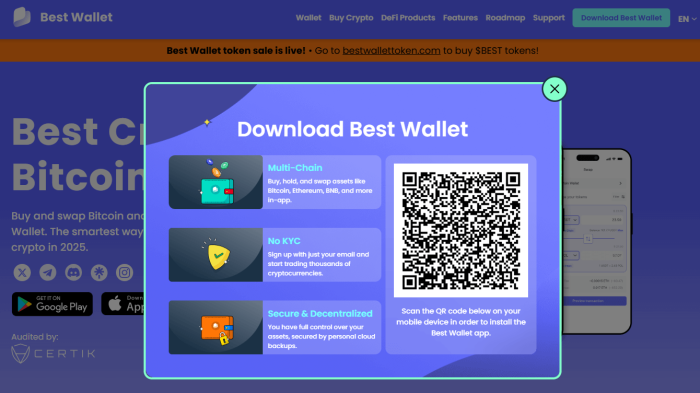
After downloading the app, follow the prompts on your phone to create your account. All you need is an email address and a password to lock your wallet.
2. Buy $SOL Through the Onramp
Go to your Best Wallet app dashboard and look for the multi-chain wallet section. Click the ‘Buy’ button and look up Solana. Select $SOL on the Solana network and go to the transaction section.
Type in how much you want to buy, choose your payment method (card, bank transfer, or payment processors like Stripe and PayPal), and confirm purchase.
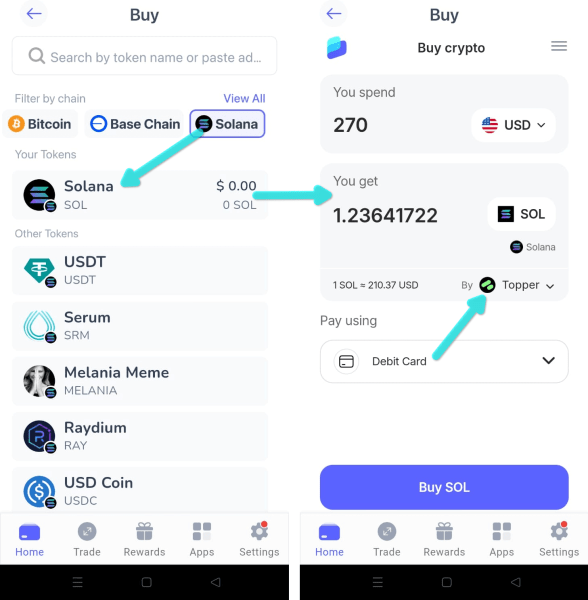
The process should take just a couple of minutes, though confirmation time might vary depending on your payment method.
3. Swap SPL Tokens
In the multi-chain wallet, find the ‘Swap’ button. Select $SOL as the token you want to swap out.
To find only SPL tokens to swap, select the Solana chain to filter your search and choose a token.
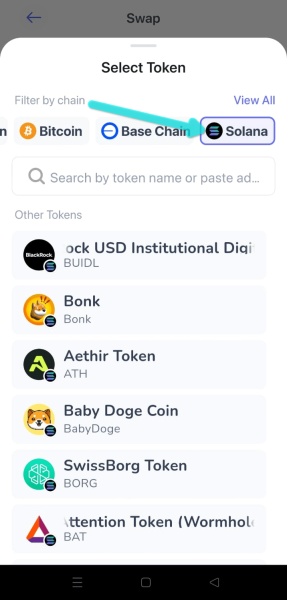
With both tokens in the swap pair selected, type in the amount of $SOL you want to swap, hit ‘confirm’ and wait for the transaction to process.
4. Connect to Solana dApps
The point of a Solana wallet is interacting with the ecosystem. So, here’s how to connect to dApps:
- Visit the official website of the platform you want to connect to.
- Find the “Connect Wallet” button and choose WalletConnect.
- Look up and select your wallet from the list.
- In your wallet, find the “Scan” button and scan the QR code on the screen.
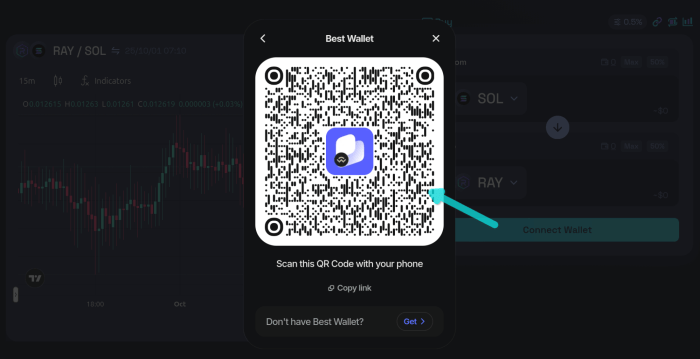
Once you confirm the connection, the dApp platform will refresh to let you interact.
Here, we used Raydium as an example, but the process is the same across other websites and Solana dApps.
Top Solana Wallets in 2025 – Takeaways
A good Solana wallet needs to protect your data, support $SOL and Solana tokens, and make it easy to stake and deal with dApps and NFTs. That’s why the best Solana wallets in 2025 combine multi-chain support, strong security, a user-friendly interface, and smooth access to Web3 apps.
For hot wallets, or software wallets, Best Wallet is our top pick. The mobile-first wallet offers MPC security, and support for most top blockchains, including Solana, Bitcoin, Ethereum, and BSC.
As for hardware or cold wallets, our #1 choice is Cypherock. Its SSS backup system and cold storage make it perfect for long-term Solana holders focused on maximum, yet effortless security.
This isn’t financial or investment advice. Make sure to do your own research (DYOR) before buying crypto or committing to a product.
FAQs
1. Do I need a special Solana wallet?
Yes, you need a wallet that’s compatible with the Solana blockchain to store and use $SOL and Solana tokens or interact with Solana dApps. Options like Best Wallet or Zengo support Solana as well as other blockchains. See our reviews section to learn more.
2. Should I use a hot or cold SOL wallet?
Whether you use a hot or a cold $SOL wallet depends on your needs. A hot wallet like Best Wallet is free, convenient, and offers fast daily transactions.
A cold wallet costs money, but it’s better for long-term storage and security as your keys are stored offline. Check out our section on ‘Hardware Wallets vs Software Wallets’ for more info.
3. What is the safest Solana wallet for holding and staking?
For maximum holding and staking safety, cold wallets like Cypherock or Ledger are better as they store your crypto keys offline.
If you prefer a software option, Zengo offers advanced Multi-Party Computation to secure your keys against hacks and data leaks. It also supports SPL tokens and plans to introduce Solana NFTs in the future.
See ‘How to Pick the Best Solana Crypto Wallet’ for more information.
4. What wallet is better than Phantom for Solana?
While Phantom is a popular Solana-only wallet, options like Cypherock are better for many users. Cypherock offers multi-chain support and top-notch cold wallet security that Phantom doesn’t offer. See our review of Cypherock to learn more.

