When it comes to keeping your crypto safe in 2025, hardware wallets are still the gold standard. They lock up your private keys offline, slashing the risks of online attacks like malware.
Today, we pit two popular hardware wallets against each other in this D’CENT wallet vs Ledger Nano X comparison. We’ll analyze each wallet’s security, user experience, coin and chain support, and device compatibility.
Both devices use a secure EAL5+ chip – the industry gold standard for cybersecurity – but we’ll go way beyond the chip.
Then, we’ll dive into D’CENT’s standout features, such as its fingerprint authentication, large, easy-to-read screen, simple navigation, and automatic firmware verification.
Finally, we share common user issues to bring you an in-depth and transparent overview of both hardware wallets.
Ledger Nano X vs D’CENT Wallet Comparison
Here’s a quick snapshot of the key features, such as size, connectivity, and price, for both of these non-custodial wallets.
| Feature | Ledger Nano X | D’CENT Biometric Wallet |
| Size | 34 g (~1.2 oz) | 36 g (~1.27 oz) |
| Touchscreen | No, 1.09″ OLED screen | No, 1.1″ OLED screen |
| Connectivity | USB-C, Bluetooth | USB-C or micro USB (depending on model), Bluetooth |
| Biometric Authentication | No | Yes, fingerprint scan |
| Hardware Security | EAL5+ Secure Chip, BOLOS OS | EAL5+ Secure Chip, biometric authentication, auto firmware verification |
| Battery Life | 100 mAh | 585 mAh |
| Storage | 2 MB | 1 MB |
| Design | Several colors, plastic, stainless steel | Brushed plastic, black |
| Recovery Options | Recovery phrase, Ledger Recover (optional) | Recovery phrase |
| Blockchain & Token Support | 50+ blockchains, 5.5K+ assets | 80+ blockchains, 4.6K+ assets |
| Price | $149 | $139 |
| Best For | Users looking for broad ecosystem support, desktop + mobile capability, and large coin selection | Individuals wanting biometric security, mobile-first workflow, and simplicity |
Ledger Nano X Review – A mature Full-Feature Hardware Wallet
– Security: BOLOS OS, CC EAL5+, 24-word recovery phrase
– Price: $149
Ledger is a long-established non-custodial cold wallet provider (founded in 2014 in France with a strong track record of protecting user funds, with no breaches reported. The Ledger Nano X remains one of the most recommended hardware wallets for both beginners and experienced users.
🎓Why non-custodial wallets are critical
A non-custodial wallet stores your private keys offline on your physical device, giving you full control over your assets.
The moment you surrender your keys to another party, like a centralized exchange (CEX), you introduce a point of failure – the CEX itself. Remember the golden rule of crypto: ‘Not your keys, not your coins.’
A prime example is the 2025 ByBit hack, in which a group from North Korea stole $1.5B worth of Ethereum by manipulating the transaction approval process.
Even with cold storage, the exchange controlled investors’ keys, allowing the hackers to gain unauthorized access. With a non-custodial hardware wallet, only you can approve transactions.
The flip side is that you are solely responsible for keeping your private keys safe.
Proprietary BOLOS Operating System
BOLOS (Blockchain Open Ledger Operating System) is Ledger’s proprietary software. Think of it as a separate, highly secure area inside your wallet.
BOLOS runs each app in isolation, like separate locked rooms in a vault. This critical security design ensures that if one app gets corrupted, it can’t affect any other app on the device.
This custom-built architecture lets you manage approximately 100 apps thanks to the device’s 2 MB storage – an improvement from the older Nano S’s 1.5 MB and a significant advantage when dealing with a wide array of tokens.
Ledger Live: Your Crypto Command Center
The Ledger Live app is an intuitive, centralized dashboard from which you can manage everything. Its user-friendly interface is one of the reasons Ledger wallets are so popular among beginners.

You can send and receive crypto, check your balances, install apps, and even access staking and decentralized finance (DeFi) tools.
Staking and Lending
You can stake several major cryptos ($ETH, $SOL, and $DOT) directly on Ledger. Third-party applications (for example, MetaMask and Lido) provide support for many more, such as $ADA or $NEAR.
While Ledger doesn’t have a native lending feature (for earning passive income), you can lend assets like $USDC, $USDT, and $DAI through integrated third-party apps like Uniswap or Lido, all without leaving the Ledger Live interface.
Asset Support & Third-Party Applications
Ledger Nano X supports over 5.5K cryptocurrencies, both new and established, across more than 50 blockchains. To manage niche tokens not directly supported by Ledger, you simply install the corresponding network app, for example, the Ethereum app for Fantom ($FTM).
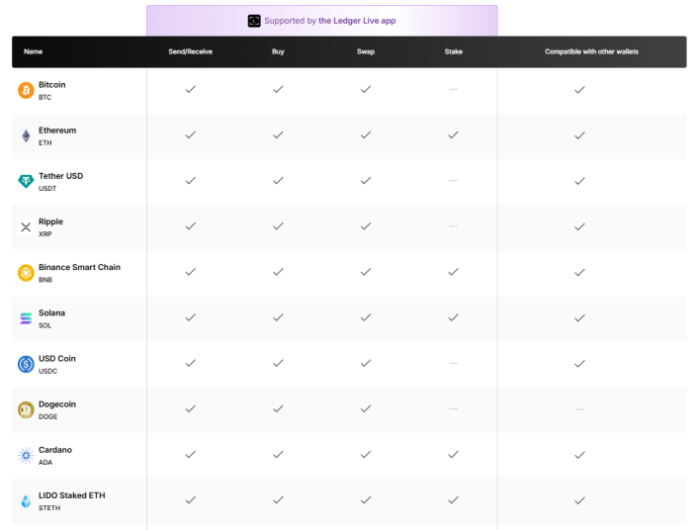
Ledger Nano X integrates seamlessly with many wallets (MetaMask, Coinbase, MyEtherWallet) and dApps, like NEAR Protocol (DeFi, NFTs, gaming). This extends Ledger’s functionality far beyond the core offerings of Ledger Live.
You can also view and store NFTs on networks like Ethereum and Polygon. However, to mint or trade them, you’ll have to download a third-party platform like OpenSea and Magic Eden, which you can easily do in the Account section.
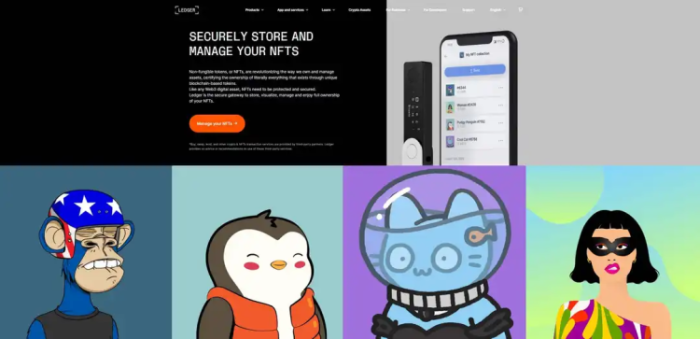
Connectivity
You can connect the Ledger Nano X to your smartphone via Bluetooth or to a desktop device through USB-C. The wallet is compatible with Windows 10+, macOS 12+, Linux Ubuntu 20.04+, Android 9+, and iOS 13+.
The connection options make it easy to manage your crypto on the go. Note, though, that you’ll need an AMD processor as it’s not compatible with ARM-based processors.
Design & Interface
The device is made of brushed stainless steel and plastic and feels solid when you hold it. The screen is small, but clear enough for verifying transactions.

The device is available in several different colors, like Emerald Green and Pastel Pink, for personalization. It’s also handy if you have a large portfolio and want to distribute it across several wallets – you could color-code your assets.
Note, though, the Nano X isn’t fireproof or water-resistant, so you’ll need a secure, physical location (like a safe) to protect it from events like fires or floods.
Some users have reported minor issues with the lid pressing the navigation buttons, which is usually fixed by adjusting the lid.
Ledger Nano X Security
Ledger’s combination of robust hardware and proprietary software for security is one of the key features that attracts investors to its wallets.
Tamper-Proof Hardware
The Ledger Nano X features a CC EAL5+ Secure Element Chip. It’s the same one used in high-security systems like passports and credit cards. The chip is physically separated from the device’s main operating processor, making it impervious to hardware attacks such as laser probing.
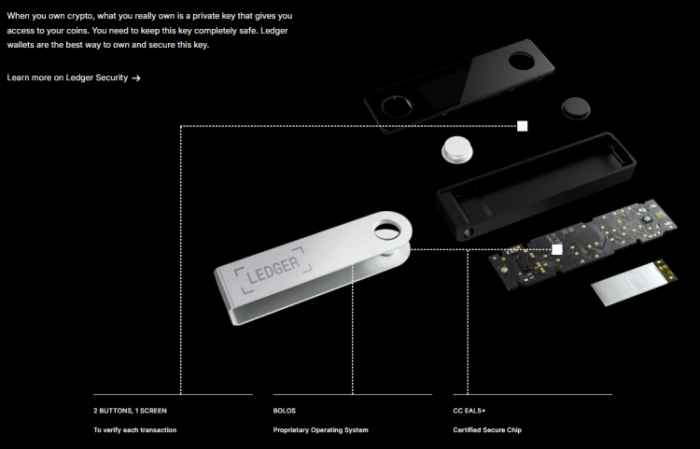
The EAL5+ also means the Secure Element is equipped with active defense mechanisms. If an attacker tries to physically compromise the device, for example, by trying to open it or subjecting it to high heat, the chip will automatically lock access.
End-to-End Encryption & Clear Signing
All data transmitted via Bluetooth to and from all Ledger devices is end-to-end encrypted. Also, Ledger only transports public data by Bluetooth. Sensitive data, like your private key and seed phrase, never leaves the device. That’s the case even if you connect via USB.
This means that even if your smartphone, desktop, or Bluetooth connection was compromised, your funds are protected. That’s because it’s the Secure Element that shows you the transaction details on the screen, which you can review before confirming.
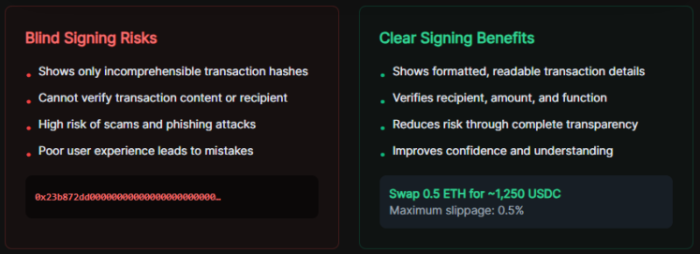
Compared to some other blockchain wallets, which display incomprehensible coded data or transaction hashes (blind signing), all Ledger devices use Clear Signing, which transforms this data into clear language that anyone can understand.
Not Fully Open-Source
Some of Ledger’s code is open source, which means it can be independently reviewed and audited by the public. This practice ensures transparency and helps identify any potential vulnerabilities.
The company also cites protecting intellectual property and compliance as other reasons. Currently, the complete code can only be reviewed by professionals.
In comparison, D’CENT is completely closed-sourced. And while this means tighter security, it comes at the expense of transparency.
Recovery Options
Damaging or losing your Ledger Nano X device doesn’t mean losing your crypto. All you need is another device and the 24-word recovery phrase (seed phrase) you are given when setting up your wallet.
For an added layer of protection, Ledger offers Ledger Recover, an optional subscription service provided by Coincover. It securely backs up your seed phrase by encrypting and splitting it into three parts (shards), and storing them with three separate custodians (Coincover, Ledger, Escrowtech).
For ultimate security, there’s Ledger’s Recovery Key. It’s made from durable plastic and is dust and water-resistant for 30 minutes up to a depth of 1 meter.
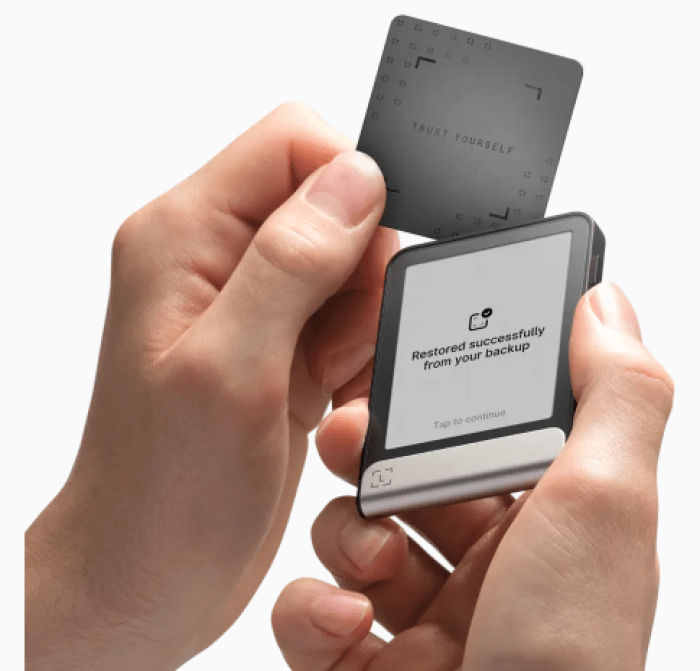
The Key is an NFC-enabled card that creates an offline, encrypted backup of your recovery phrase and protects it with the same EAL5+ security chip that’s used in the wallet itself.
Just one quick tap is all it takes to restore access to your crypto. However, this is only available with the Stax and Flex, Ledger’s touchscreen models.
| ✅ Ledger Nano X Pros | ❌ Ledger Nano X Cons |
|---|---|
| – Large number of cryptos supported (over 5.5K) – BOLOS OS that isolates apps for protection – Open-source code – USB-C connectivity – Desktop app |
– No biometric security – Small screen – No firmware checks |
D’CENT Wallet Review — Biometric Security for Faster Access
– Security: EAL5+, biometrics, automatic firmware authenticity check
– Price: $139
The D’CENT wallet, developed by South Korean cybersecurity company IoTrust, simplifies self-custody with its biometric feature for fast and secure access. Its key features emphasize a mobile-first experience and physical security.
Asset Support & Third-Party Applications
D’CENT supports over 4.6K cryptocurrencies across 85 networks. They range from major tokens like Bitcoin, Ethereum, and Litecoin, to smaller ERC-20 and BEP-20 tokens. It’s also easy to import any tokens not listed in D’CENT’s interface.
D’CENT also supports ERC-721 and ERC-1155 NFTs across multiple networks, such as Ethereum, Base, and Polygon. You can store, transfer, and receive NFTs from the Collectibles tab in your D’CENT mobile app as long as they are on a supported network.
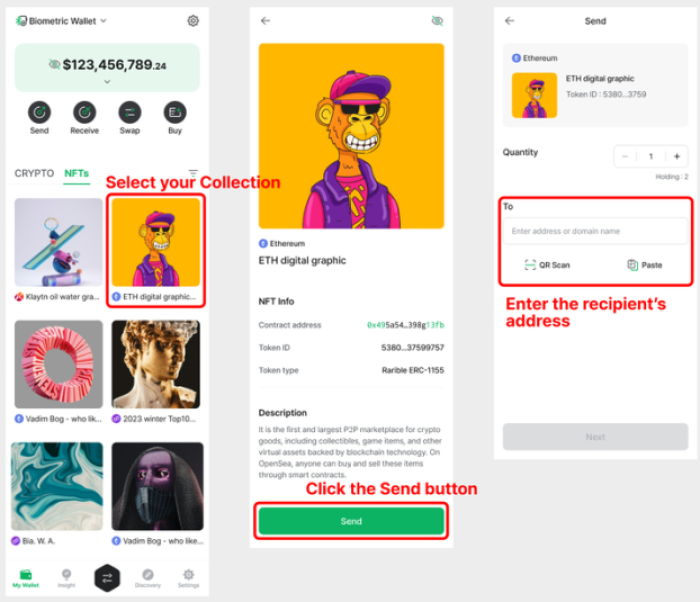
It’s easy to access dApps in D’CENT (Uniswap, OpenSea, MoonPay). You can either enter the URL manually or use the search function in the Discovery tab. However, if you have an iOS device, you may not see all the apps on the list due to Apple’s App Store policies.
Passive Income via Staking
While D’CENT’s mobile app doesn’t offer a native staking option (similar to Ledger), you can still stake assets through third-party tools like Astar Portal or Klaystation.
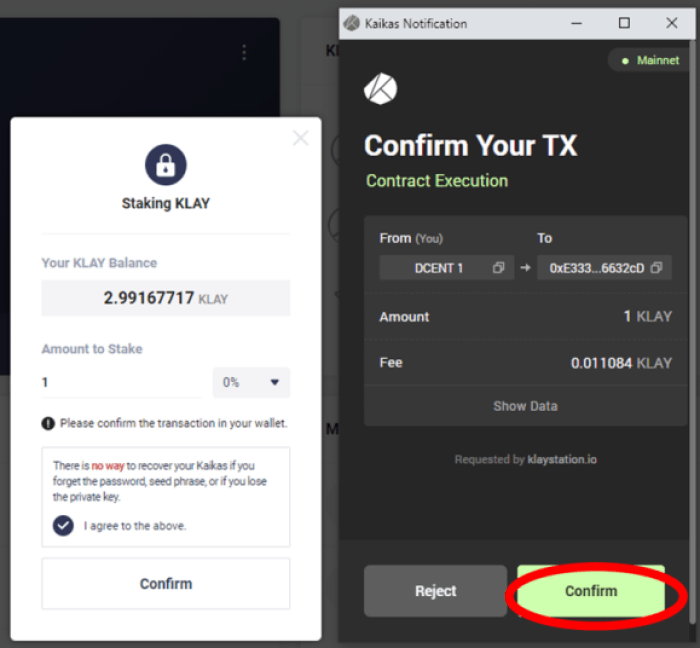
There’s a good variety of cryptocurrencies to stake across over 85 blockchains, 20 of which are EMV compatible.
Connectivity
You can connect your D’CENT wallet using Bluetooth 4.1 or via an OTG cable (USB-C on new models and micro USB on older devices). Note that you can only use an OTG cable to connect to Android phones, and D’CENT doesn’t provide them in the wallet package, so you’ll have to buy one separately.

Your private key stays secure on the wallet even when you use Bluetooth, as D’CENT encrypts all data it transmits.
One crucial drawback is that there’s no dedicated desktop application, which means the wallet is best suited for those who generally manage their crypto on the go with their smartphone.
You can, however, connect the wallet to some PC-compatible dApps via WalletConnect or use a QR code to integrate with services like MetaMask.
530 mAh Lithium-Ion Battery
D’CENT is designed for long use times, running on a 530 mAh lithium-ion battery, which will keep you going for several days with typical use. This far outshines Ledger Nano X’s 100mAh lithium-ion battery, which lasts up to eight hours on standby or about four hours when in use.
This makes D’CENT extremely convenient for frequent on-the-go asset management. Of course, the actual battery life will depend on how often you use it and Bluetooth connectivity.
Design & Interface
D’CENT is a little larger than Ledger’s Nano X, but it feels durable and is comfortable to hold. An advantage of the bigger size is the slightly larger 1.1 inch, which makes verifying those long wallet addresses much easier.
The wallet has a simple ‘joystick’ with four buttons that make navigating the interface a breeze.

You use the up and down buttons to move between items or change numbers or characters. The OK button confirms a value or item you’ve selected, and you move to a previous menu or cancel a value using the back button.
D’CENT Wallet Security
Like the Ledger Nano X, D’CENT is also a hardware wallet, meaning your private keys are generated within the device and never exposed to the internet.
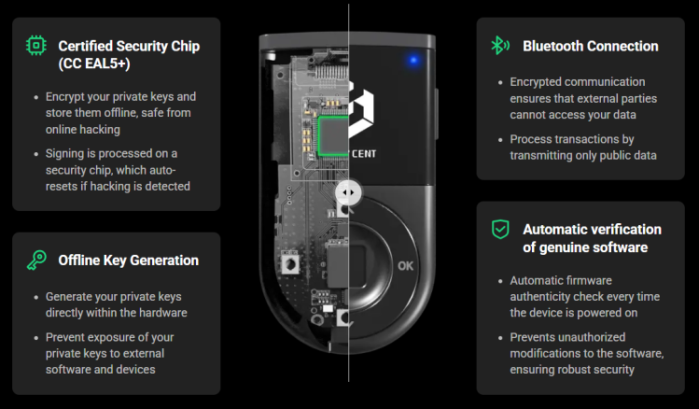
What’s more, this wallet also uses an EAL5+ Secure Element chip to store your private keys and was among the first to combine self-custody with fingerprint authentication.
Fingerprint Authentication
D’CENT is one of the few hardware crypto wallets that offers a biometric fingerprint scanner (another being Keystone 3 Pro).
Using a sensor similar to those found on smartphones, D’CENT allows you to register two fingerprints, which you can use to unlock your device, authorize transactions, and protect your private key.

It’s a fast and convenient method, ideal for investors who use their devices often. Plus, it requires your physical presence for all account activity, which drastically reduces the chance of successful hacks.
If the fingerprint authentication fails for some reason, for example, due to damp fingers, sensor wear, or misalignment, the device will ask you for your PIN instead (after five failed attempts).
Automatic Firmware Check
D’CENT performs a system check every time it powers on to ensure the firmware is authentic and hasn’t been tampered with, protecting against malicious code.
The firmware is easy to update, either via your PC or through the mobile app using an OTG or USB-C cable.
Recovery Options
Like the Nano X, D’CENT uses the standard 24-word recovery phrase, which you set up when you first use your wallet. Make sure that you store your seed phrase securely offline and don’t share it with anyone.
Unlike the Nano X, which has Ledger Recovery and the Recovery Key, this 24-word phrase is the only way you can regain access to your wallet. There is nothing D’CENT can do to help you recover your funds.
| ✅ D’CENT Wallet Pros | ❌ D’CENT Wallet Cons |
|---|---|
| – Unique biometric fingerprint security – Large buttons for simple and easy navigation – Large OLED screen for easier transaction verification – Automatic firmware check – Long battery life |
– No dedicated desktop app – No built-in staking – relies on third-party apps – Closed-source code – Recovery phrase is the only recovery option |
Ledger Nano X vs D’CENT Wallet: Who’s the Winner?
Both D’CENT and Ledger Nano X stand out as two of the most secure crypto wallets to store your digital assets, especially for long-term crypto investments. They both have a CC EAL5+ Secure Chip and a strong track record.
However, the choice of which best suits you comes down to your priorities.
If you’re looking for a wallet that offers a simple, mobile-first experience, then D’CENT’s features will serve you right. Its large screen and unique biometric fingerprint authentication provide a quick, physically verified, and extremely secure way to manage your assets on your smartphone.
On the other hand, the Ledger Nano X is the better pick if you want support for a wide range of coins, a powerful desktop experience, and third-party integrations for connections to the broader crypto world. The Ledger Live ecosystem offers this versatility, albeit at the expense of a smaller screen.
Remember, this article is not financial advice, and you should do your own research before making any investments.
FAQs
1. Is D’CENT a good cold wallet?
D’CENT is a secure cold wallet with biometric authentication, military grade security, and Web3 support. It’s a good option if you’re looking for a simplified and streamlined way to manage your assets.
2. Is Ledger the best wallet?
Ledger is among the top wallets for cold storage, with EAL5+ Secure Chips, a BOLOS proprietary operating system, and 2 MB storage capacity. It offers flexibility and on-the-go use, ideal for both beginners and experienced investors.
3. Is Ledger Nano better than D’CENT wallet?
While both wallets are secure and come with an array of features, Ledger Nano X has a longer track record, wide third-party app support, and Ledger Live ecosystem, which includes a desktop app.
D’CENT offers a mobile-first experience, a larger screen, and fingerprint authentication. If you’re looking for simplicity with a biometric vault, D’CENT is a good option. For app and coin variety, go with Ledger Nano X.

