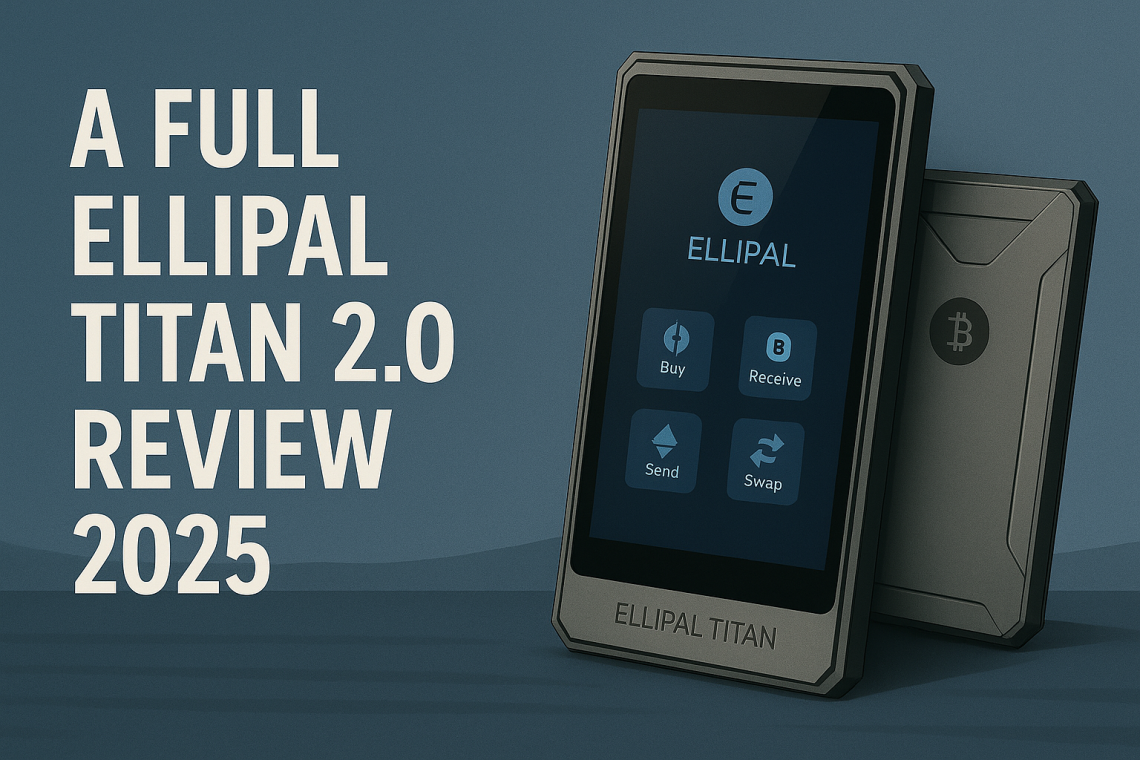Ellipal Titan 2.0 review starts with one big question: Can a fully air-gapped wallet still hold its own in a market filled with sleek, feature-packed mobile apps and touch-enabled devices?
We’ve been hands-on with the Ellipal Titan 2.0 for several days, running real transactions, testing backup processes, and checking how the device stacks up to alternatives like Best Wallet.
In this Ellipal wallet review, we’ll walk you through:
- How Ellipal’s QR-based cold storage model actually works in practice
- What it gets right on usability and physical security
- Where we ran into friction, and what to know before buying
- How it compares to other leading wallets on features, price, and convenience
We’ve also taken a close look at the company’s track record, user Ellipal reviews, and recent security reports, including allegations around wallet hacks, to give you the full picture.
What is Ellipal Titan?
Ellipal Titan is a fully air-gapped hardware wallet designed for cold storage of crypto assets, meaning it’s built to operate with zero connectivity. No Wi-Fi, Bluetooth, USB data, or NFC. Just you, your crypto, and a big metal slab that won’t talk to the outside world unless you scan a QR code.
The company behind it, Ellipal, launched in 2018 out of Hong Kong with a singular mission: to build hardware wallets that are actually secure and actually usable.
 That led to the original Titan, followed by the Titan 2.0, which dropped in 2023 with upgrades like a CC EAL5+ secure element, 24-word recovery support, a faster chip, and a sleeker full-metal build.
That led to the original Titan, followed by the Titan 2.0, which dropped in 2023 with upgrades like a CC EAL5+ secure element, 24-word recovery support, a faster chip, and a sleeker full-metal build.
By 2024, Ellipal’s user base crossed the 1 million mark, with customers in 140+ countries. It’s also seen mainstream recognition, with Forbes naming it one of the safest wallets globally, and the Titan 2.0 was one of the featured devices at Consensus 2025. Not bad for a brand that refuses to add Bluetooth.
You’ll also find a surprisingly active roadmap. Ellipal keeps pushing firmware updates, recently added support for the Arbitrum and Base networks, and offers full DeFi, NFT, and staking access via the companion app. It’s one of the few wallets where “air-gapped” doesn’t mean “outdated.”
How Does This Ellipal Wallet Work?
The Ellipal Titan 2.0 operates on a QR-code-based transaction model. Instead of connecting to your phone or computer through traditional means, it scans encrypted QR codes to sign and send transactions. This keeps your private keys 100% offline, reducing your attack surface to nearly zero.
You don’t need cables, Wi-Fi, or even a PC. The Ellipal crypto wallet’s firmware updates are handled via microSD card, and it charges through USB-C, but that’s it. It never shares or transmits sensitive data. It’s one of the very few truly air-gapped wallets that still supports 10,000+ assets, NFTs, and DeFi protocols via WalletConnect and MetaMask.
In our testing, this system worked reliably, if a little slower than hot wallets. But for serious cold storage, that trade-off felt more like a feature than a flaw. It’s a wallet built for anyone who wants full control without risking their seed phrase getting copied, leaked, or exposed online.
Ellipal Titan Pros and Cons
After spending time testing the Ellipal Titan 2.0, we found it to be a solid cold storage option. But it still had a few quirks. Here is what positively stood out to us, and what we didn’t like:
Pros
- Fully air-gapped and immune to remote hacks
- Extremely durable metal body with anti-tamper design
- Smooth user experience with large touchscreen and mobile app
- Supports over 10,000 tokens and NFT management
Cons
- No desktop support, mobile app only
- QR-based signing adds steps compared to other wallets
Ellipal’s Key Features
From its zero-connectivity approach to built-in staking and dApp access, the Ellipal Titan 2.0 isn’t short on features. We spent time using each of the core functions to get a feel for what works well and what still needs polishing.
Air-Gapped Cold Storage
The Titan 2.0’s headline feature is its 100% air-gapped architecture. You sign transactions using QR codes, so your private keys never touch an internet-connected device. In practice, this gave us real confidence in keeping our keys offline without sacrificing functionality.
 That said, the QR signing process adds a bit of friction for frequent transactions. Not a dealbreaker for long-term crypto HODLers, but something to be aware of.
That said, the QR signing process adds a bit of friction for frequent transactions. Not a dealbreaker for long-term crypto HODLers, but something to be aware of.
CC EAL5+ Secure Element & Anti-Tamper Protection
Security-wise, Ellipal goes heavy. The device packs a CC EAL5+ secure chip (the same grade found in military-level security products) and comes sealed in a solid aluminum alloy case.

During our Ellipal crypto wallet review, we also tested the anti-tamper features (not destructively), and the build quality feels serious. If someone tries to crack it open, the Titan self-destructs and wipes its internal memory.
Touchscreen Interface
The 4-inch touchscreen is bigger than most other hardware wallets, and it shows. Navigating menus and verifying transaction details felt easy, especially compared to something like the Ledger Nano’s tiny dual-button setup.
That said, the screen isn’t quite smartphone-tier responsive. It’s much better than the original Titan, but still lags slightly when typing longer passphrases.
Multi-Asset & NFT Support
Ellipal supports 10,000+ assets across 40+ blockchains. That includes everything from $BTC and $ETH to $SOL, $AVAX, $ADA, and even meme tokens like $SHIB and $PEPE. It also handles NFTs on Ethereum and Polygon, which we were able to view and manage directly in the companion app.

While support is broad, staking and swapping features are limited to a smaller set of coins. We couldn’t swap certain tokens without going through a separate platform.
Built-in Staking & Swapping
The Ellipal App lets you stake coins like $DOT, $ADA, $ATOM, and $KSM and swap assets through integrated partners like Changelly and Simplex. We were able to buy USDT with Apple Pay in under two minutes, which felt surprisingly smooth for a cold wallet.

Unfortunately, not all tokens are supported for staking or fiat purchases. It’s a nice bonus, not a full replacement for a DEX (Decentralized Exchange) or CEX (Centralized Exchange).
Secret Secondary Wallet
One feature that stood out was the Secret Wallet. It’s essentially a decoy account accessible via a separate passphrase. It won’t show up unless the correct passphrase is entered, which adds another layer of protection if you’re ever in a compromised situation.
We tried setting this up, and while the concept is brilliant, the UI could do a better job explaining how it works. Definitely something to read up on before enabling.
Mobile App Integration
You manage everything through the Ellipal App, available on Android and iOS. Like Best Wallet, it’s clean and intuitive, and it allows us to track balances, access dApps, and verify transactions easily. We connected to Uniswap via WalletConnect and tested swapping wrapped $ETH, and there were no issues.
There’s no desktop version, which might frustrate PC-first users. But for anyone who’s mobile-native, the experience is solid.
Ellipal Pricing Breakdown
The Ellipal Titan 2.0 retails for $169 on the official website. That includes the device, a USB-C charging cable, seed phrase recovery sheets, a security adapter, and an SD card for firmware updates.
There’s also a bundle option at $199, which adds Ellipal’s metal seed storage (though based on some Ellipal reviews, we wouldn’t lean too heavily on the quality of that steel backup).

There are no subscription fees or mandatory extras. It’s a one-time payment model, which makes sense for a cold wallet focused on self-custody.
As for network fees, those come down to the blockchain you’re transacting on. Ellipal doesn’t charge additional withdrawal or “network management” fees like some custodial wallets do.
When we tested Ethereum and Solana transfers, the gas fees were in line with what you’d expect from any non-custodial wallet setup – variable, but predictable.
One thing to keep in mind is that Ellipal uses third-party providers like MoonPay, Changelly, and Simplex for its buy/sell/swap features inside the app. Each of those has its own fee structure, and some of them are higher than what you’d find using a DEX or centralized exchange directly.
Still, for convenience and staying within the Ellipal app, it’s a decent trade-off.
Shipping is free to most regions if you’re ordering directly, but delivery times vary. In our case, it took five business days, though Trustpilot reviews suggest some users, especially in LATAM or remote areas, have experienced much longer delays.
Are Ellipal Products Safe to Use?
Ellipal has built a solid reputation in the hardware wallet space since launching in 2018. It’s now used in over 140 countries, and the company claims to protect more than $12 billion in crypto assets.
That kind of traction doesn’t happen without at least a baseline level of trust. But like anything in crypto, it’s still worth digging deeper. From a company track record standpoint, Ellipal has had no confirmed remote Ellipal Wallet hacks on the Titan 2.0 or its earlier models.
That’s important because while rumors occasionally surface, including a handful of claims on Reddit and TrustPilot in early 2025, none of those incidents were ever publicly verified or replicated. Most signs pointed to phishing or compromised user devices, not a failure of the hardware wallet itself.
Developers can audit the app, but not the device’s underlying code. For transparency purists, that may feel like a red flag.
There’s also no multi-sig or MPC (multi-party computation) built in. Ellipal sticks to the classic model of self-custody via private keys and recovery phrases.
While this is perfectly fine for most users, some may prefer more advanced options like what you’d find with Best Wallet, which offers MPC and seedless recovery.
Overall, Ellipal’s safety record is intact. But like any crypto wallet, it’s not immune to human error.
Is the Ellipal Titan 2 Easy to Use?
We spent several days actively using the Ellipal Titan 2.0 for everything from wallet setup to signing real transactions, and overall, it delivered a smooth experience. Once we got past the learning curve.
The setup was straightforward, as the device walks you through account creation, seed phrase backup, and app pairing in under 10 minutes. The large 4-inch touchscreen made navigation far easier than wallets like Ledger Nano X, where you’re stuck fiddling with buttons.
Using the Ellipal App to manage assets and scan QR codes felt intuitive, and connecting to dApps through WalletConnect worked without any major hiccups. We successfully swapped tokens and staked assets directly through the app, which was a nice bonus for a cold wallet.
That said, the QR-code transaction flow adds a few extra steps compared to hot wallets or even some competitors with Bluetooth connectivity.
How Does Ellipal Titan Compare to Other Wallets?
Choosing a crypto wallet is about finding the right balance between security, convenience, cost, and long-term peace of mind. We’ve compared the Ellipal Titan 2.0 against other leading options to help you decide which one best fits your strategy.
| Wallet | Wallet Type | Top Choice For | Pricing | Standout Features |
| Ellipal Titan 2.0 | Air-gapped hardware | Long-term HODLing and offline security | $169 | – Air-gapped QR signing
– Military-grade build – Supports 10,000+ assets |
| Best Wallet | Mobile, MPC, Non-custodial | Quick access to day trading and presales | Free | – No seed phrase, MPC security
– Presale token launchpad – DEX aggregator & cross-chain swaps |
| Zengo Wallet | Mobile, MPC, Non-custodial | Effortless mobile storage and long-term crypto safety | Free (Pro: $19.99/month) | – 3FA recovery without seed phrases
– Biometric theft protection – Supports 380+ assets |
| Cypherock | Cold wallet with split-key storage | Maximum cold storage security and inheritance planning | $131.97 (promo price) | – Shamir’s Secret Sharing split keys
– EAL 6+ secure elements – Built-in inheritance feature |
Ellipal’s Reputation – What Are People Saying?
In addition to our hands-on testing, we took a good look at TrustPilot, Reddit, and other user review platforms to see if real-world feedback matched our experience. For the most part, it did.

Users consistently praise the Titan 2.0’s security and build quality, but there are recurring complaints about shipping delays and the responsiveness of customer support.
Many users highlight how easy the wallet is to use after spending a little time setting it up. They also say they feel confident in the wallet’s security after moving funds to cold storage.

That said, not every review was glowing. Some buyers experienced shipping delays, particularly in regions like Latin America, and noted that it took time for customer service to respond. But to Ellipal’s credit, most of these cases were eventually resolved, and the wallets were delivered.
Overall, Ellipal’s reputation remains strong among those prioritizing long-term storage and offline security. If you’re comfortable with the occasional delay and don’t mind interacting with support via email rather than live chat, the Titan 2.0 continues to hold its place as a trusted option for cold storage.
How to Use Ellipal Titan Wallet – A Step-By-Step Guide
We found getting started with the Ellipal Titan 2.0 is fairly straightforward, even for first-time hardware wallet users. Below, we walk you through each step.
Step 1: Download the Ellipal App
Before touching the Titan, grab your phone and install the Ellipal app.
On Android, search for “Ellipal” in the Google Play Store.

On iOS, find it directly in the App Store.
In our Ellipal review, the app installed without issues and didn’t require unnecessary permissions.
Step 2: Create an Account on the Titan 2.0
Power on the Titan and select your preferred language.
Tap “Next” and choose “Create Account.”
Fill in your account name and, if desired, set a passphrase for extra security.
Important: If you add a passphrase now, you must remember it for future recovery. If you lose it, your funds are effectively gone.
Step 3: Back Up Your Seed Phrase
Ellipal will generate your seed phrase immediately after account creation.
Write it down and store it offline. This is your only recovery method.
You’ll then be asked to verify the phrase by selecting the correct words in order.
In our setup, this part took just a couple of minutes. The interface makes it easy, but double-check your work before moving on.
Step 4: Select the Coins You Want to Manage
Once your seed phrase is verified, the Titan will prompt you to add supported coins.
You can add major tokens like $BTC, $ETH, and $USDT right away, or skip this step and add them later through the app.
Step 5: Pair the Titan with the Ellipal App
On the Titan, tap the chain icon in the top right corner to display a QR code.
Open the Ellipal App, go to Cold Wallet > Connect to Cold Wallet, and activate your camera.

Scan the QR codes shown on the Titan to complete pairing.
We found this process quick and seamless. Once paired, you can view balances and start managing your assets directly from your phone.
That’s it. Your Titan 2.0 is now fully operational.
Ellipal Titan 2.0 Review – Final Thoughts
After our hands-on testing, it’s clear the Ellipal Titan 2.0 stands out for one thing above all else: uncompromising cold storage security. The air-gapped QR transaction model, durable metal body, and anti-tamper self-destruct mechanism make this a wallet built for long-term HODLers who want their crypto completely offline.
That said, it’s not without trade-offs. The QR-based signing process adds extra steps for each transaction, and the lack of desktop support may frustrate users who prefer managing assets on a larger screen. Fiat purchases and staking options are limited to select coins, so it’s not a full replacement for your favorite exchange or DEX.
If your goal is to lock down your crypto with minimal online exposure, the Titan 2.0 does that job exceptionally well. But for more active traders and investors, you might also want to check out Best Wallet if you want seedless recovery, MPC security, and easier access to presales and DeFi opportunities.
As always, this isn’t financial advice. Please DYOR (Do Your Own Research) before choosing a crypto wallet, and never store more funds than you’re comfortable managing securely.
FAQs
1. Can I trust Ellipal?
Ellipal has been around since 2018 and has sold over a million devices worldwide. Its Titan wallets use air-gapped technology and strong physical security features. While no wallet is perfect, and you should always DYOR, Ellipal has a solid reputation for securing long-term crypto holdings.
2. Is an Ellipal wallet worth it?
If you’re looking for maximum offline security and plan to hold crypto long-term, the Ellipal Titan 2.0 is worth considering. It’s highly secure and easy to use, but less convenient for frequent traders. Think about how often you move assets before deciding if it’s the right fit.
3. How long does an Ellipal wallet last?
With its durable metal body and secure internal components, the Ellipal Titan 2.0 is built to last several years under normal use. The rechargeable battery should hold up well, and firmware updates keep the software current. As long as it’s stored safely, it can protect your assets for the long haul.
4. Does Ellipal charge a fee?
Ellipal doesn’t charge any direct fees for using the wallet itself. However, if you buy, sell, or swap crypto through the Ellipal App, third-party providers like MoonPay and Changelly apply their own transaction fees. Blockchain network fees also apply when sending crypto, just like with any non-custodial wallet.