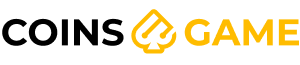Reason to trust

How Our News is Made
Strict editorial policy that focuses on accuracy, relevance, and impartiality
Ad discliamer
Morbi pretium leo et nisl aliquam mollis. Quisque arcu lorem, ultricies quis pellentesque nec, ullamcorper eu odio.
Ledger, the crypto wallet company, released a new backup method yesterday, on July 24. Dubbed the Recovery Key, the card uses NFC to connect to your Ledger Flex or Stax.
It only works with NFC-compatible Ledger wallets, so not your Nano S Plus or Nano X, unfortunately.
Even so, the advantages it brings are multifold:
- Simple and quick backup and recovery through encrypted NFC
- PIN-protected card for extra security
- Permanently offline and only accessible through the Secure Screen
- Ultimate peace of mind about losing or misplacing your Secret Recovery Phrase (SRP)
- Full control over your seed phrase for true self-custody
Think of it this way – if you lose your recovery paper sheet, you have nothing to worry about. With your Recovery Key on hand, you’ll gain access to your assets in two minutes flat.
How Does the Recovery Key Work?
Setting up the Recovery Key on your Ledger Stax or Flex is very easy:
- Enable NFC on your device
- Go to Settings → Ledger Recovery Key
- Tap your Recovery Key card on the back of your device and hold it there
- Select ‘Start setup’ on the wallet device
- Re-enter your wallet’s PIN code
- Choose a PIN for the Recovery Key
- Confirm it
- Hold the card against the device again
And that’s it. Your SRP is now fully backed up offline, and you can recover your wallet on a new device by using the ‘Restore access to assets → Ledger Recovery Key’ option.

It’s an easy-to-follow, hard-to-mess-up process that you should have no problems with.
Ledger Recover vs Ledger Recovery Key – The Latter Wins in My Book
If you know your Ledger history, then you know the company introduced the Ledger Recover subscription model a few years back.
It’s a paid service that lets you back up your SRP by encrypting it, splitting it into three parts, and transferring it for safe storage.
To restore access, you have to verify your identity with two independent companies.
Let’s just say this service didn’t sit well with everyone, who misinterpreted the backup as being online and unsecured. That’s not the case.
For those preferring a more hands-on approach and a maximalist self-custodial experience, the Key is everything you could ask for.
Is the Recovery Key Expensive?
The Recovery Key is only $39 on Ledger’s site, but only if you want to buy it standalone. If you’re buying a Ledger Stax and Flex, you’ll receive a Key for free.
To sweeten the deal, Ledger’s decided to give a Key for free to all Stax and Flex owners who bought their devices before the Recovery Key was launched.
All you have to do is head over to this page, connect your Flex/Stax to confirm you own one, and get yours delivered home. You’ll still have to pay for the (discounted) shipping fees, though.
Takeaways – Ledger’s Recovery Key Wins the Crypto Backup Race
If you’re living in perpetual anxiety about losing your paper sheet in a house fire or someone stealing it, then Ledger’s Recovery Key is the natural solution to that problem.
It offers absolute peace of mind as an additional (not replacement) backup method to your sheet.
Plus, it’s so much better than metal-based methods like Cryptotag Zeus because it’s all digital. No more punching your seed phrase on metal sheets.
The Key copies your SRP, which is encrypted and protected by a Secure Element just as powerful as your Ledger device’s.
It’s just like transferring your key to another Stax or Flex, security-wise. Only that it’s a backup card – always offline, always in your hands, and never letting you down.
Get your Ledger Recovery Key today and upgrade your HODLing game with maximum security!