In this Zengo Wallet review, we’ll determine if the world’s first keyless crypto wallet is the best Web3 wallet around, or if it’s just another solution in the already very saturated crypto wallet market.
We’ll look at how Zengo works and explore its innovative approach to security. By the end of this article, you’ll have a good idea of what Zengo is, how to use it, and what it costs. Spoiler alert: Zengo, like most hot wallets, is entirely free to use.
That said, it has a premium version, but more on that later. We’ll also point out some top alternatives for those who enjoy options.
What is Zengo Wallet?
Zengo Wallet was developed by an Israel-based company in 2018 and launched later that same year. Its non-custodial nature puts it among the most secure crypto wallets, while its mobile design ensures convenience and ease of use. However, its commitment to security makes this particular wallet stand out.
Unlike most crypto wallets that require their users to store a seed phrase, which is needed to recover funds, the team behind Zengo thought of a way to make things easier and even more secure.

By employing an advanced cryptographic technique called multi-party computation (MPC), Zengo has eliminated the point of failure typically associated with seed phrases. MPC splits the private key into two separate parts, one of which is stored on your device and the other is stored on Zengo’s servers.
With over 1,000 supported assets, including Bitcoin, Ethereum, Tether, and all ERC-20 tokens, Zengo makes it easy to buy, sell, swap, and stake the best cryptocurrencies within the app. It also allows you to connect seamlessly with a whole host of Web3 decentralized apps (dApps) through its WalletConnect feature.
Interestingly, Zengo was selected to receive a research grant from the Ethereum Foundation. This grant will allow Zengo to conduct further research on the security of crypto wallets, which will be shared in an open-source format. This benefits Zengo and helps the rest of the crypto wallet industry.
How Does Zengo Wallet Work?
Zengo Wallet works by combining its non-custodial nature with advanced security and, of course, its user-friendly interface to bring you one of the best crypto wallets for beginners on the market today. For those who don’t know, non-custodial means that no third party, not even Zengo itself, can access your funds.
Its security model includes three-factor authentication (3FA). Unlike many non-custodial crypto wallets, if you lose your device, you can still recover your assets by completing three security steps. The first is a simple email verification, which involves sending a code to your registered email address.
You can then complete a biometric face scan, which will allow you to recover a backup that is stored in your cloud storage. All of this allows you to recover your wallet without remembering a 12 or 14-word recovery phrase.

Zengo Wallet is a mobile-first crypto wallet, so it’s available on both iOS and Android devices. However, it also has a desktop version, which is accessible through your browser and allows you to manage your wallet on your computer.
With Zengo, you can buy, sell, swap, and stake your digital assets easily and conveniently. Its WalletConnect feature allows you to connect to decentralised applications (dApps) like DeFi platforms and NFT marketplaces, expanding your crypto possibilities beyond just basic storage.
Zengo Wallet Pros and Cons
Now that we know exactly what Zengo Wallet is and how it works, let’s take a look at some of the pros and cons we’ve come across while testing this crypto wallet.
Pros
- Multi-factor authentication
- No seed phrase vulnerability
- Offers a free-to-use version
- KYC Free inheritance feature (Pro plan)
- Supports a wide range of crypto and NFTs
Cons
- Not compatible with hardware wallets
- Facial scan could be a concern for privacy-focused users
Zengo’s Key Features
Below is a list of some of the top features offered by Zengo. As you know, Zengo is a free-to-use crypto wallet. However, some features are locked behind a paywall. Let’s take a look at some of these features.
Buy and Sell Crypto
Zengo makes buying and selling your crypto assets easier than ever before. You can buy and sell digital assets like Bitcoin, Ethereum, and Tether easily and within the app itself.

Moreover, various payment methods are accepted, including Apple Pay, credit and debit cards, and direct bank transfers. Those holding Ethereum can stake it to earn up to 4% annually.
Create up to 5 Separate Wallets
Zengo Pro allows you to create up to five separate wallets within a single account. This further bolsters your security, allowing you to segregate your digital assets.

For example, you can use one wallet when interacting with less-trusted applications while the bulk of your assets are always kept separate. These wallets can be renamed to allow you to differentiate between your personal and business wallets.
Legacy Transfer
Zengo makes it easy to transfer your crypto assets to a loved one. All you need to do is nominate a recipient and set an inactivity timer. If your account has remained inactive for a set amount of time, your nominated recipient can access your crypto assets. We found this to be a pretty unique offering.

Advanced Security
Zengo’s approach to security is what makes it stand out. It uses multi-party computation (MPC) in place of private keys or seed phrases. This increases security as it takes your private key and splits it up, removing the risk of a single point of failure.
In other words, when you perform a transaction with Zengo, your device runs a computation in conjunction with Zengo’s servers running their own. Once these computations match up, your transaction is authorized.
Since Zengo was founded back in 2018, not a single account has been hacked or taken over by bad actors.
Zengo also employs 3FA for account recovery should you lose your device. Navigate to Zengo’s security page if you’d like to learn more about its advanced security features.
Zengo Pricing Breakdown
As we stated before, you can use Zengo Wallet for free. Its free account, Zengo Essentials, is protected by its next-gen MPC technology and allows you to recover your wallet with its 3FA feature. Interestingly, there’s also an NFT spam filter that removes Web3 spam from your NFT gallery.
Zengo Essentials is an excellent place to start for beginners and, in most cases, provides you with everything you’ll need to maintain a crypto portfolio. However, while Zengo Essential is free, it will incur network charges such as gas fees. However, these fees are paid to the network you’re using rather than Zengo itself.
You can opt for Zengo’s premium offering for more advanced features. Zengo Pro will cost you $19.99 monthly and has more advanced features.

For example, it can create up to five separate wallets, and you can pass your assets onto a loved one through its legacy transfer feature.
Other premium features include:
- Theft protection
- Priority support in 1 hour or less
- A Web3 firewall that alerts and protects against Web3 attacks
That being said, its free service offers enough for most users.
Zengo Wallet Security
We’ve mentioned that Zengo has some top-notch security, like 3FA and MPC, but that won’t affect you if you don’t know what this means. So, let’s take a deeper look at these security measures and any other standout security features so you can better understand what Zengo has to offer.
Multi-Party Computation
You can think of a wallet like Zengo as a safe that requires two separate keys to open. You hold one key while Zengo holds the other. If you want to access your funds, both keys are needed.
So if someone could hack Zengo’s servers and obtain your key, it would only be half of the required key, so your digital assets will still be safe.

Don’t simply take our word for it, though. To date, Zengo has served over 1.4 million customers, and none of those accounts have ever been hacked since its inception back in 2018. More than that, Zengo is the first consumer-facing crypto wallet to employ MPC technology, making it a trendsetter and a secure one at that.
3-Factor Authentication Recovery
If you lose your device, accidentally delete the Zengo app, or are simply switching to a new device, Zengo’s recovery kit makes it easy to recover your wallet and your crypto funds. Unlike other wallets that remain locked if you can’t provide a recovery phrase, Zengo has removed the need to store and remember your recovery key.
It does this by asking you to set up a recovery kit, which consists of three mandatory factors, including email authentication, 3D faceLock, and a recovery file that is stored in your cloud service. Let’s explore these features.
Email Authentication
To begin the process of recovering your account, a code will be sent to the registered email address. This is just to authenticate the email that is associated with your account.
3D FaceLock
This feature is not mandatory for Zengo’s free account. However, if you’ve opted for the premium account, you’ll need to set this up if you want to use features like theft protection and the legacy transfer. 3D faceLock is a biometric scan of your face and is used to prove you are who you say you are.
This removes the need for passwords and private keys and simply authenticates you as the person who created the account. What’s nice is that you can add a trusted family member or friend as a backup.
Recovery File
Once you’ve created a Zengo account, the app makes a unique recovery file stored on your personal cloud services, like your Google Drive if you’re on Android or the iCloud for iOS. Now, while you might think this could pose a risk to security, it’s important to note that this file alone cannot be used to access your account.
That being said, the team behind Zengo states that you should never move or edit this file, or you will lose the ability to recover your account. Another important note is that only you have access to this file. Zengo cannot access it, so they can’t help you if you lose this file. In other words, leave the file alone unless you need to recover your account.
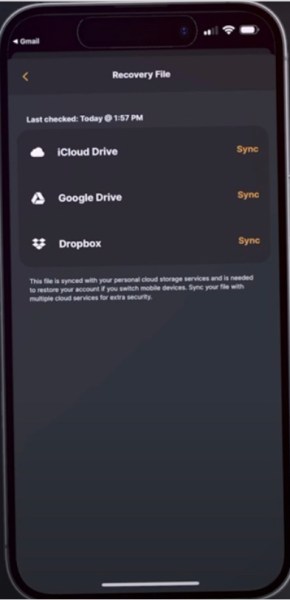
Together, these three aspects make up the recovery kit. However, until May 2024, this recovery kit consisted of three mandatory steps: the email authentication, 3D FaceLock, and the recovery file.
After May 2024, this recovery kit now consist of only two mandatory steps, email verification and the recovery file. Having said that, for those deciding to use the premium plan, using all three is still mandatory.
Zengo Interface – Is it Easy to Use?
Zengo is highly intuitive, and it’s easy to see that it’s been designed for beginners. Furthermore, over on the App Store, you’ll see an app rating of 4.7 stars. This indicates ease of use and an overall very well-designed application.
When we were testing the app, we were happy to see that the app includes various tutorials that helped guide us through different actions, such as how to buy crypto or even how to connect to different dApps. This reduced the overall learning curve and gave us a decent level of confidence when navigating the app.
Its mobile-first approach is a win in our eyes, especially when you consider that close to 60% of the overall internet usage is done via a mobile device.
The only potential drawback is the MPC, as this is still a relatively new concept, so if you’ve never encountered it before, you might find it a bit more convoluted than you’d expect. That being said, the interface simplifies this for you, so it’s most certainly not a deal breaker.
How Does Zengo Compare to Other Crypto Wallets?
While Zengo is a top crypto wallet, it’s definitely not the only option out there. Below is a table that has some of the best crypto wallet solutions out there.
| Wallet | Top Choice For | Standout Features |
| Zengo | Security and account recovery | Legacy Transfer MPC technology Wide asset support |
| Best Wallet | Presale purchases | Token Launchpad In-wallet Casino Native Token ($BEST) |
| Cypherock | Decentralized private key storage | Sharmir Secret Sharing (SSS) Supports over 3,000 assets Inheritance Solution |
| Ledger | Ease of use | Ledegr Live Application Supports over 5,500 assets Bluetooth connectivity |
Zengo Reputation – What Are People Saying?
Zengo has a great reputation backed up by excellent service. Rating websites like Trustpilot reflect this as it’s got a total star rating of 4.4 out of 5, while over on G2, the ratings are even better. While we were testing the crypto wallet, we looked for things like ease of use, cost, and anything that could make a beginner’s crypto journey easier.

We found that while the initial setup is slightly more in-depth than what we’re used to, we were pleasantly surprised with our overall experience. You’ll see that people are extremely happy with the customer service that’s offered by the Zengo team.
During our time with Zengo, we found the app to be very well designed. Don’t only take our word for it, though; users also praise the design of the application. It’s easy to use, even for beginners.

If you’re a first-time crypto buyer, you’ll be happy to know that Zengo provides loads of learning material that can help you make your first purchase. Overall, Zengo is a decent crypto wallet for both experienced crypto enthusiasts and beginners alike.
How to Use Zengo – A Step-By-Step Guide
Now that you have a better understanding of what Zengo is and how it works, let’s take a deeper look at how to actually use this crypto wallet. The first thing to do is to simply register on the Zengo website and download the app. Let’s see how that’s done.
Step 1 – Navigate to Zengo.com
Head over to the official Zengo website and click on ‘Sign up’. You’ll see there’s a Zengo Pro option; however, before making any purchases, perhaps you should try the free version first.

Step 2 – Download Application
Once you click on ‘Sign up’, you’ll be prompted to enter a valid email address. You’ll also see a QR code which, once scanned, will send you to the app store so that you can download the mobile app.

Step 3 – Set up Zengo
Once you’ve completed the download, you’ll be asked to verify your email. Doing this will open the application where you can start the setup process. Simply follow the prompts. Once you’re done, you see a screen asking you how you would like to get started with Zengo. In this example, we clicked on ‘Buy Crypto’.

Step 4 – Purchase Crypto
Simply look for the crypto you’d like to purchase. We clicked on Bitcoin in this example. You’ll then be prompted to create a recovery kit. Follow the prompts to complete this step. Once this is done, you’ll see a recovery file saved in your Google Drive. Don’t delete this file.
If you do, you’ll unfortunately not be able to recover your account should you lose or change your device. With that being said, once you’ve created the recovery kit, you’ll be free to make purchases.
Zengo Review – Final Thoughts
There you have it, a complete Zengo Wallet review. During our time with it, we were happy to see how easy Zengo is to use, even for beginners. Our only concern is the idea that your recovery files are stored in the cloud, which could pose a security risk.
However, when we queried this, we were assured that even though you need the recovery file to recover your account, it can’t be used on its own.
Moreover, Zengo’s non-custodial nature puts you in complete control of your security. We also liked the idea of not having to memorise a 12 to 14-word seed phrase, which is a typical point of failure with other hot crypto wallets.
With all that being said, feel free to try Zengo out as it’s completely free to use. There is a premium version. However, the free offerings are more than enough to get you started.
For those who’d like options, another top crypto wallet you should look into is Best Wallet. Like Zengo, it’s free to use, supports a whole host of digital assets, and even highlights some of the best presales. One thing that makes Best Wallet stand out is its native token called $BEST. Head over to our expertly received Best Wallet review if you’d like to learn more about it.
Finally, everything in this article is based on independent research and in no way should be seen as financial advice. You should always do your own research (DYOR) before making any financial decisions
FAQs
1. Is Zengo wallet safe?
Zengo stands as one of the safest hot wallets around. Its innovative approach to security ensures this. It eliminates the need for seed phrases and employs advanced multi-party computation to secure your account.
2. Is Zengo a good wallet?
Zengo is generally considered to be a good crypto wallet based on its impressive level of security and ease of use. However, everyone has different tastes, so finding a wallet that suits your needs will require independent research and perhaps some trial runs. Luckily, most hot wallets like Zengo are free to use, so you have nothing to lose by trying it out.
3. Does Zengo work in the US?
Yes, Zengo works in the US and allows you to buy, sell,, and swap a whole host of crypto assets. That being said, some features are restricted in some states, like New York and Texas.
4. Does Zengo charge fees?
Zengo Essentials is completely free to use for as long as you’d like. If you’d like more advanced features, you can use Zengo Pro, which will cost you $19.99 a month. When it comes to transactions, Zengo itself does not charge any fees. However, you may have to pay network fees, which will be paid to the blockchain you’re using and not Zengo.
5. What happens if Zengo shuts down?
Zengo has set up an independently run recovery system that operates without the need for Zengo to be involved. If the company shuts down, the system, which is run by an established software escrow, will kick into place and ensure you can recover your funds.

