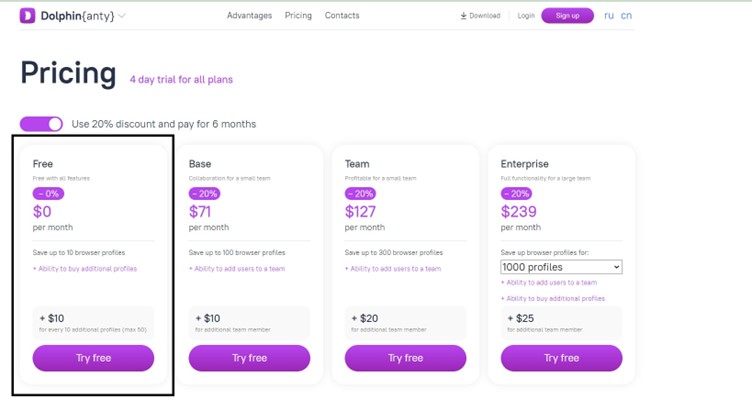Anti-detect browsers are special programs that spoof your real digital fingerprint.
Why use anti-detect browsers
If you don’t protect your digital fingerprint:
- Websites can collect your data.
- Anti-fraud systems of crypto platforms and exchanges can see if you work with multiple accounts or pretend to be some other user.
- Fraudsters can get access to your device and data.
How to use an anti-detect browser
We’ll use Dolphin{anty} as an example. To set the browser:
1. Sign up
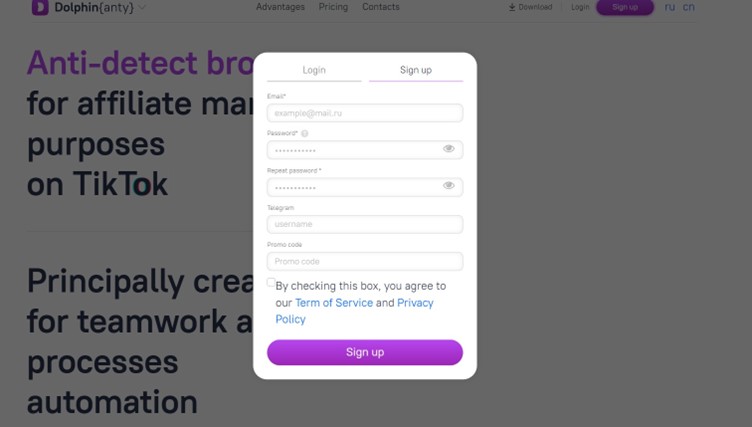
2. Download the browser
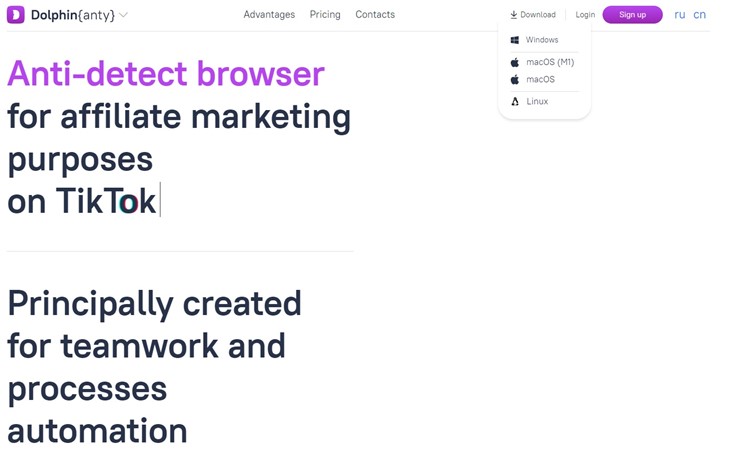
3. Open it and create a profile
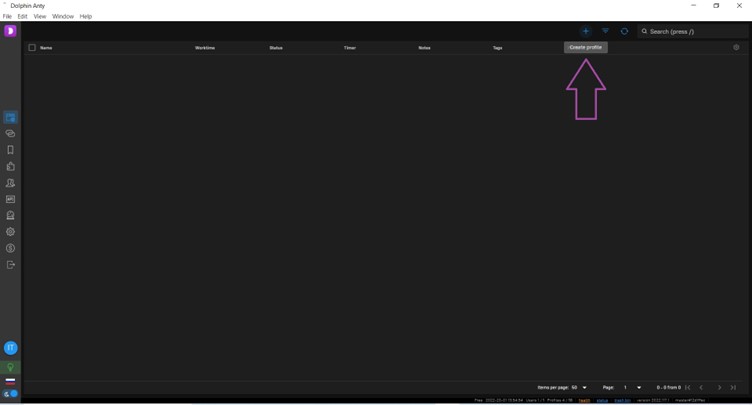
4. Fill in the main data and add a proxy
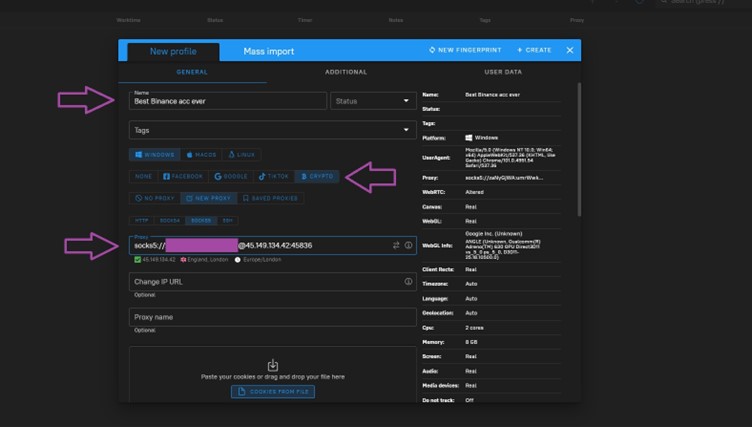
6. Start working
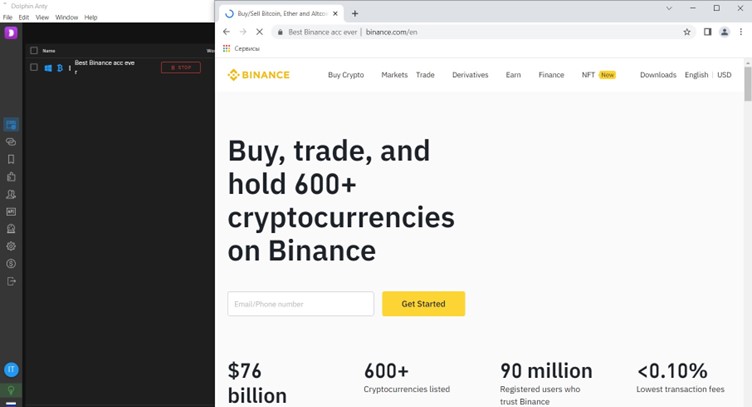
How Dolphin{anty} helps crypto users
You can:
- Set special Crypto profiles
- Participate in token sales from multiple accounts using just one device
- Add extensions and starting pages to profiles
- Work with accounts of any country with any crypto exchanges
- Easily find and sort the accounts by tags, statuses, etc.
- Work with a team and log in to the same account from different devices at once.
The browser works stably with all exchanges, markets and during coin sales. To learn more, test the Dolphin{anty} by using the free subscription plan.