Reason to trust

How Our News is Made
Strict editorial policy that focuses on accuracy, relevance, and impartiality
Ad discliamer
Morbi pretium leo et nisl aliquam mollis. Quisque arcu lorem, ultricies quis pellentesque nec, ullamcorper eu odio.
The world has gone mobile. We are doing all our finances – from shopping to banking – with smartphones. Cryptocurrency, forex and stock trading is no different. Opening and closing your positions on a mobile app can be more effective than on a desktop. Here’s why.
Successful orders need to be timed perfectly. You have to be able to react quickly to the news and market moves. That’s why everyone who thinks seriously about trading needs to learn how to make orders and set up stop loss and take profit levels using their phones.
In this post, we’ll teach you how to do it. I hope that you will never miss a trading opportunity just because you’re AFK (away from keyboard).
The two-day trading worlds
Two trading environments make the same computer-based actions completely different. One is a secluded room with dim or no lights where a trader sits in front of multiple screens plugged into a powerful computer unit.
This is how professional all-in traders operate. This kind of trading requires not only expertise but also sacrifice, time and discipline. You need to be at your trading “office” every moment, so you don’t miss a vital market event. The problem with financial markets is you never know when the big move will take place. That makes a freelance trader’s lifestyle less attractive for some.
This is where mobile trading is unrivaled. While you are not able to perform all the analysis you can do on your powerful desktop trading units, it gives you so much freedom and makes it possible to react quickly to any news and market moves.
Trading with your phone, you are no longer tied to your dealing console. You can live your life and enjoy the money you make trading.
Mobile trading can be awesome
There used to be some issues that made forex or stock trading mobile apps less popular over the years. These barriers have been removed, however. Mobile internet is no slower than the one you can have in your office. LTE is fast enough for mobile traders to keep up with the markets. With 5G networks on the horizon, mobile trading will become even more attractive in the nearest future.
For mobile trading, you need the right tool. Pick an app that fits every screen. SimpleFX WebTrader was built for mobile. Responsive design makes it adjust correctly to any screen size. The platform also offers native Android and iOS apps with some additional interface features that will fit your phone’s user experience perfectly.
UX is essential when you are making decisions fast. You need to type in or choose the quantity with a perfectly designed number picker. Some mobile trading platforms are error prone since the screen is so small. Quality UX matters.
Adjust your strategy regularly
It’s a good idea to adjust your week or even month strategy doing some more sophisticated technical analysis on your desktop or laptop. You can save and share your analysis using the Trading Ideas feature, or notes to yourself on your Android or iOS device.
Sometimes you need these additional features. That’s why it’s best to choose a platform that works on both desktop and mobile. SimpleFX WebTrader is an app that adjusts perfectly to different devices.
Tablets may also be a good solution as they are both portable and offer a cleaner trading charts outlook.
Things to watch when trading on a phone or tablet
Here are four critical things you should pay attention to when trading using mobile devices:
- Check your connectivity. Make sure you have good reception, so the accidental lags don’t mess with your trading strategy
- Choose an app that provides you state of the art security solutions. Hundreds of thousands of users are continually testing the safety features of experienced international brokers like SimpleFX. That is why over the time they have developed fraud-proof policies. This is even more true for brokers with long cryptocurrency transaction history.
- You shouldn’t go for novelties when trading on mobile. Choose a tool that has several years of history and a couple hundred thousand users.
- Customer service – although there’s a lot of buzz about customer service automation, the bots are not there yet. You need to count for real-person support preferably in your language since when you need your problem to be solved quickly, you don’t want anything to get lost in translation.
Now’s the time for practice. Let’s make some orders using SimpleFX WebTrader on a smartphone.
Choosing the Best Chart Time-Frame
First, log in to the app, or sign up if you don’t have an account ready yet. Choose the Bitcoin pair you’d like to trade. On the main app’s screen, you see your favorite instruments. Let’s choose BTCUSD for a start.
You go directly to the trading panel with a Japanese candlestick chart. Here you have several timeframe options to choose. Trading with 1D charts, where each candle represents a day worth of trading, is different from 1H trading or 1M trading, where you get a new candle every hour or minute.

While the technical analysis tools are the same – you can also use the same candlestick patterns to identify the breakthrough or reversal signs – the most significant difference is the trading interval. With 1D trading, you may limit yourself to checking your account once every 24-hours to verify your strategy and adjust your BUY/SELL orders.
On the other hand trading with 1M chart will almost certainly drag you into an at least 10 or even 20-minutes long, intense trading sessions, where you will see the prices moving every minute. Unless you set a tight stop loss or take profit levels, once you place a substantial order, you will need time to perform your trades.
Make sure you are comfortable and not distracted while you are using 1M or even 5M charts with your mobile trading app.
Making orders
Opening or closing a position with the best mobile apps are easy enough for everyone to do it in real-time. Just tap “BUY” or “SELL” button, choose the size of the position you want to open and confirm your order taping the “BUY” or “SELL” button again. That’s it. 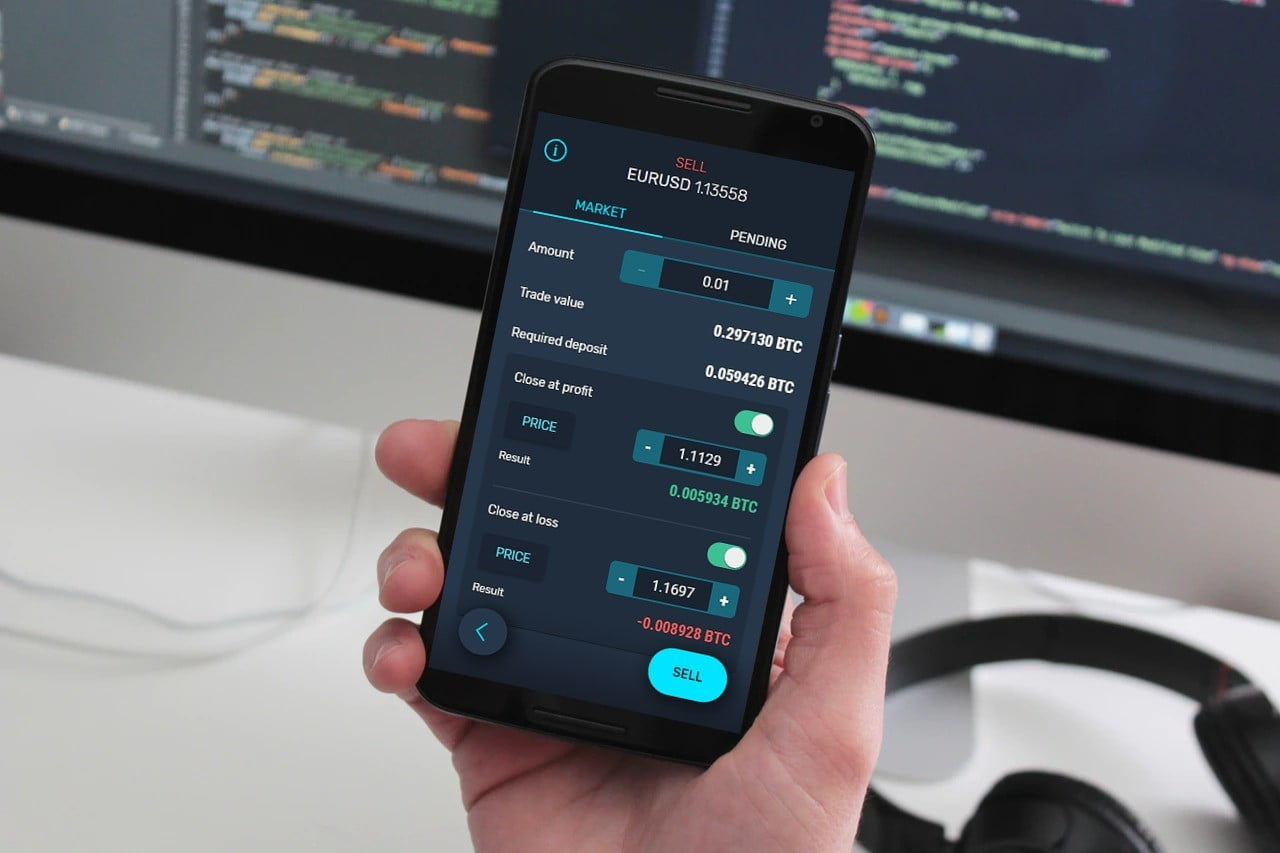
However, doing it the most comfortable way in the beginning, you’ll need to spend more time observing your position later, as you’ll have to close the position manually. To save your time, it’s good to turn on “Close at profit” and “Close at loss” options. Adjust the levels tapping “+” or “-.” If you are placing a “BUY” order the take profit should be above and the stop loss below the current market price. It’s the other way around with the “SELL” order.
Mobile devices have developed rapidly over the last years and are already much better trading platforms than desktops on many occasions. While an in-depth analysis is still much more comfortable using a desktop app, placing orders itself is much easier on mobile. The most significant advantage is that you can do it anywhere and anytime. You are no longer tied to your desk.
The best solution is to choose a trading app that works perfectly on both mobile devices, laptops, and desktops. SimpleFX WebTrader is a UX-focused platform with no minimum deposits. Give it a try if you are looking for a portable trading tool.




























