Reason to trust

How Our News is Made
Strict editorial policy that focuses on accuracy, relevance, and impartiality
Ad discliamer
Morbi pretium leo et nisl aliquam mollis. Quisque arcu lorem, ultricies quis pellentesque nec, ullamcorper eu odio.
Volatility opens golden opportunities to cryptocurrency traders. You can take advantage of the crazy dips and spikes over the past few weeks. How do you execute leveraged margin trading? Let us have a quick look at the trading process through PrimeBit and Bybit.
Intuitive Margin Trading at PrimeBit
PrimeBit is the fastest-growing P2P Bitcoin-based derivatives exchange with up to 200x leverage for perpetual contracts in Bitcoin, Ethereum, and Litecoin, the highest on the market. It boasts of excellent trading conditions with low fees, no contract expiry dates, and no minimum deposits required, among other advantages.
Margin trading in PrimeBit’s WebTrader platform is effortless to do, thanks to its sleek but user-friendly design. It features a set of basic and advanced charting tools that are surprisingly customizable to suit the needs of modern traders. The standard MetaTrader 5 engine is also integrated for seasoned investors and is accessible via browser and on mobile or desktop applications.
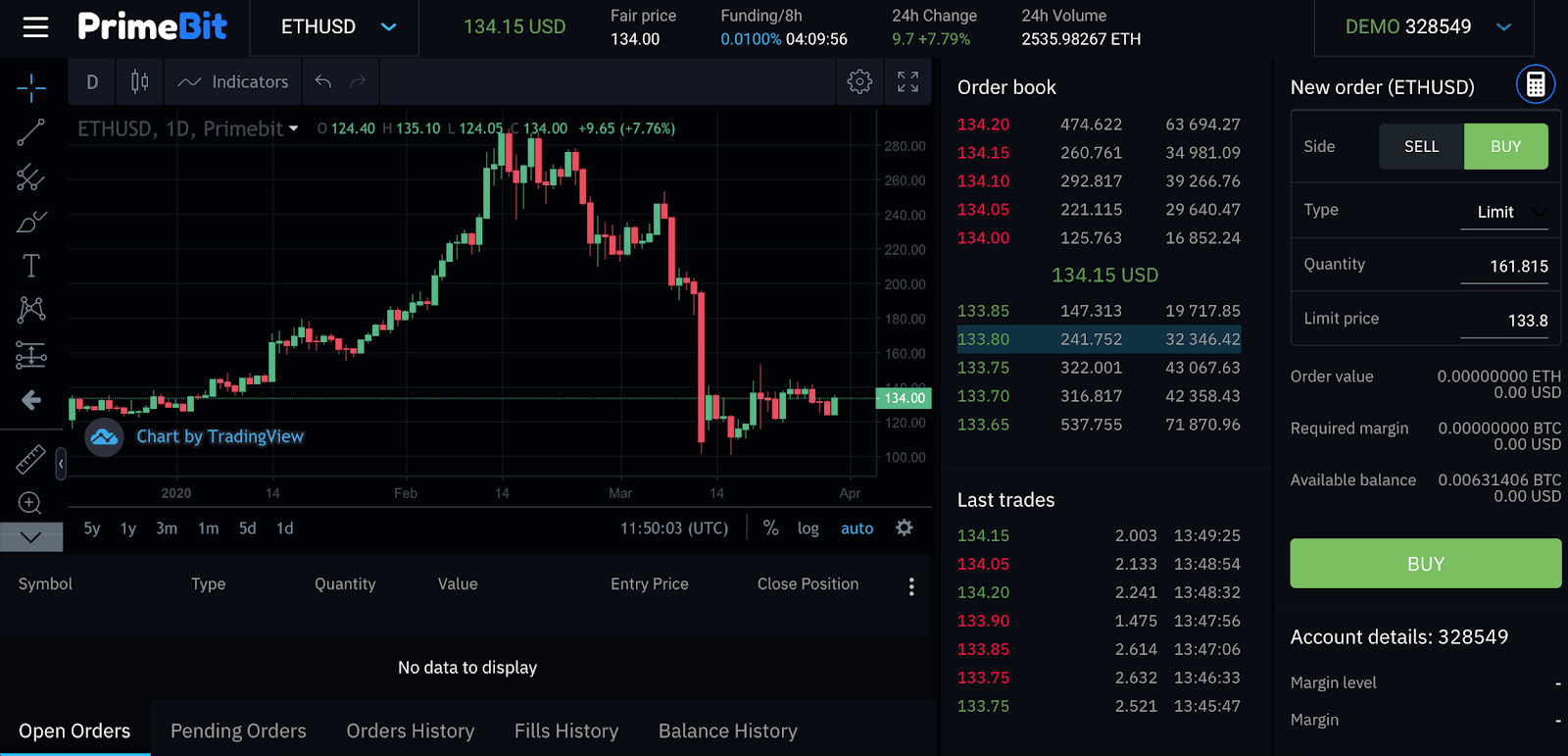
Intuitive UI showing the main page, PrimeBit WebTrader
Three contracts are available in PrimeBit: BTC/USD, ETH/USD, LTC/USD. After setting up an account, users can choose from a fully-featured demo account and a live account to trade. The demo account enables users to perform mock trades to improve their trading skills before diving into actual trading.
On the main page, all the information you can use to analyze and execute a trade is presented. Customizable charts are available, and the order book and contract details along with transaction history are all on a single page for easy reference.
Follow these simple steps to execute a trade.
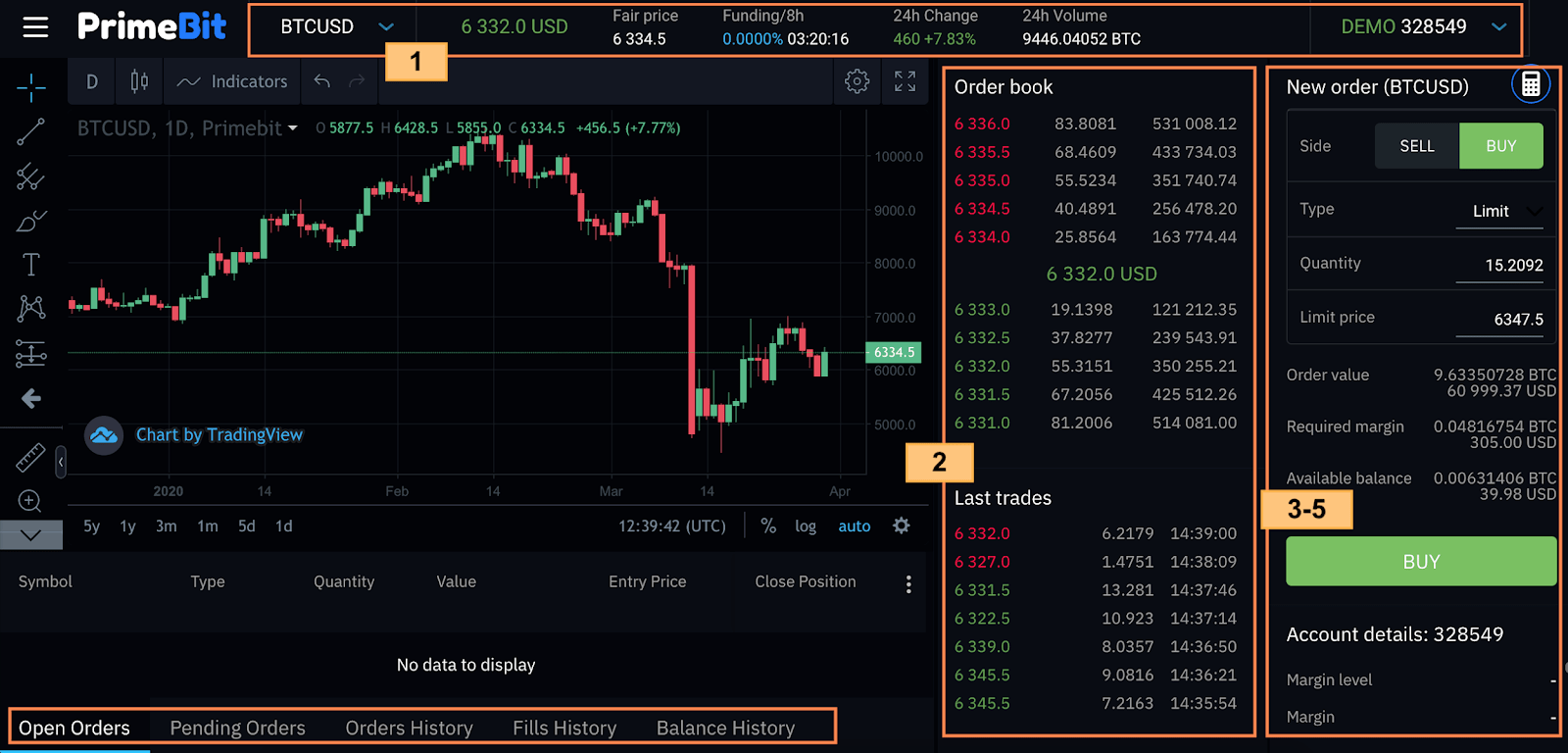
Simple steps to execute a trade, PrimeBit WebTrader
- From the upper side, choose an account (live or demo) and then select the contract.
- Click on a specific order from the Order Book, or set your order (Step 3).
- Check and adjust the details of your new order on the New Order window on the right.
- Set the leverage found at the bottom of the New Order window.
- Finally, click the Buy or Sell button.
And you’re done! Check the transaction history on the tabs at the bottom of the page.
Fast Trading Transactions at Bybit
ByBit is a new player in the leverage trading market with up to 100x leverage. It is a global crypto derivative platform that provides an integrated asset exchange with high performance. Bybit also has a test account called Bybit Testnet, where investors can use to practice their trading techniques. However, you will need to register a separate account to access this.
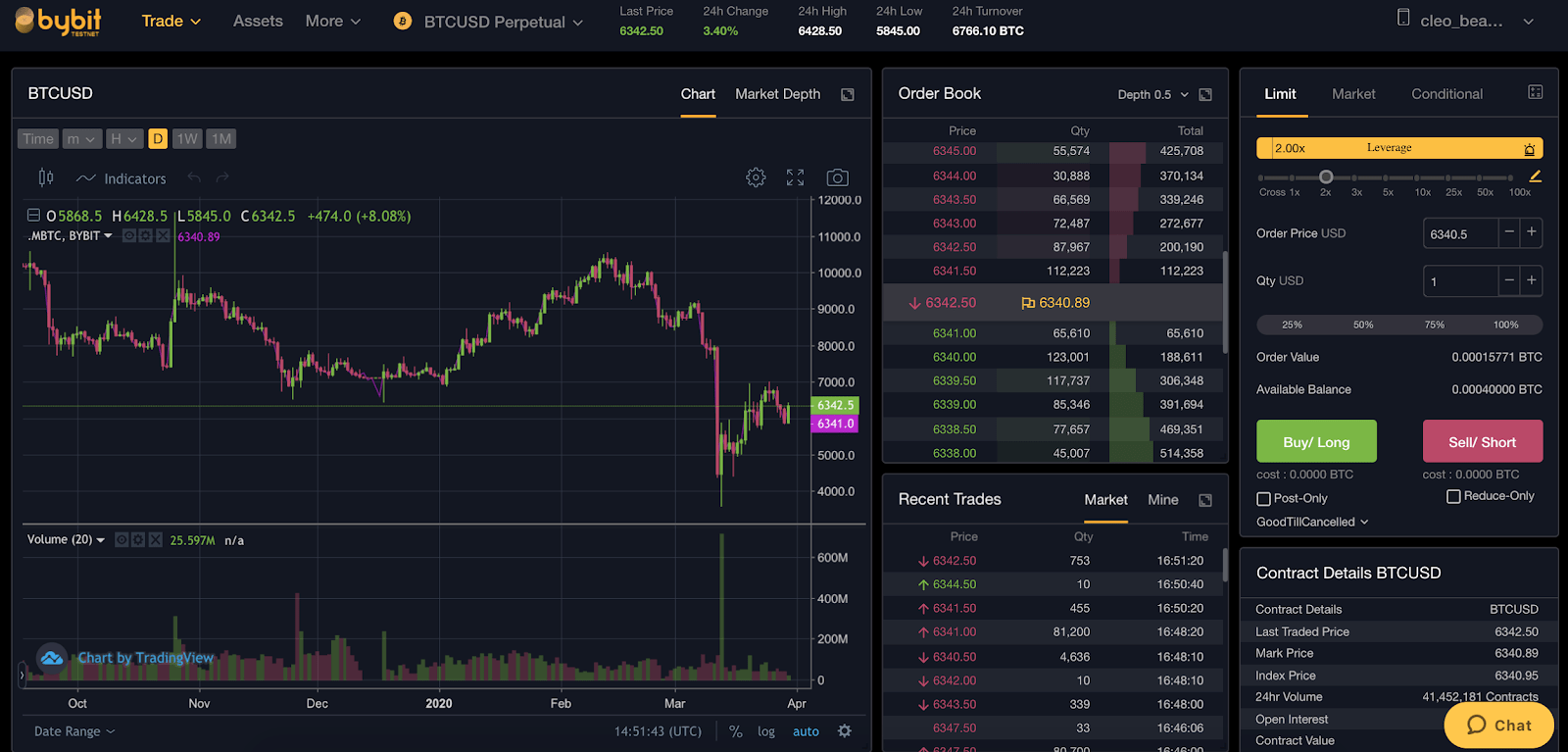
The main page, Bybit
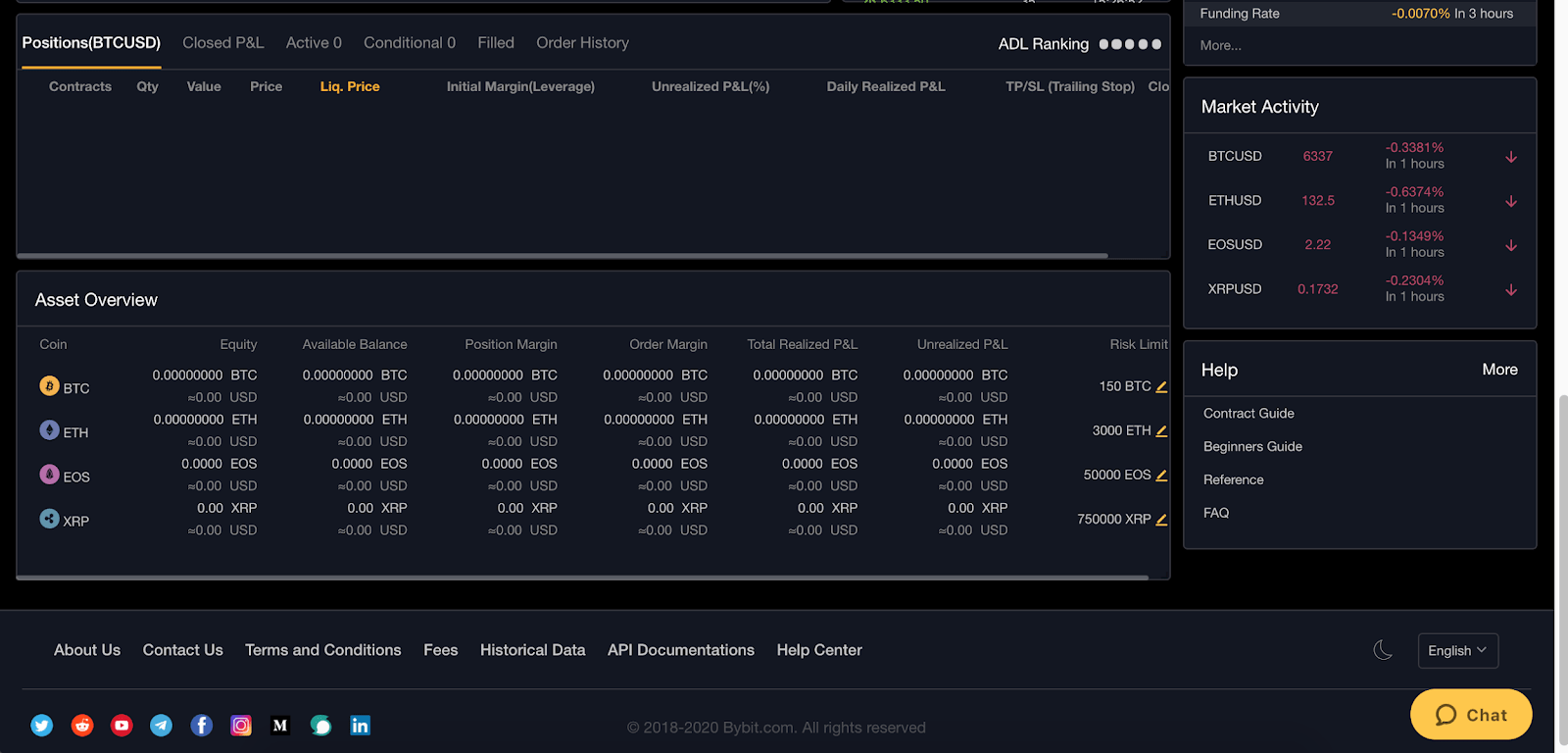
The lower part of the main page, Bybit
The main page shows the analytic charts on the left-most part, and the Order Book and contracts details on the right. Scroll down the page to see more information such as Order History, Market Activity, Asset Overview, and the Help section.
Here is how you execute a trade at Bybit.
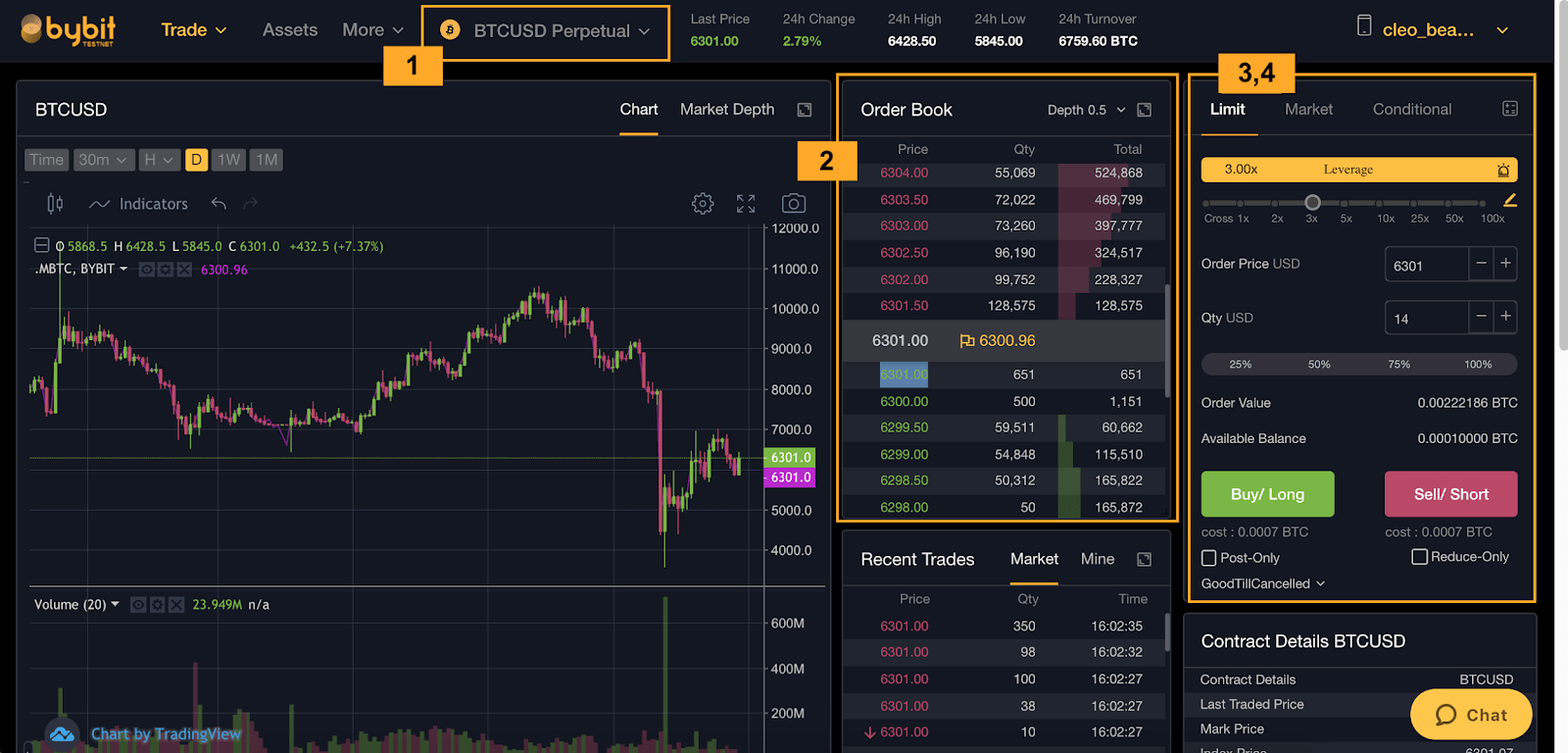
How to execute a trade in Bybit
- Choose a contract.
- Choose an order from the Order Book or set your order (Step 3).
- Check and finalize the order information on the right-most Order panel.
- Click the Buy/Long or Sell/Short button. Afterward, the Order Details pop-up window will appear.
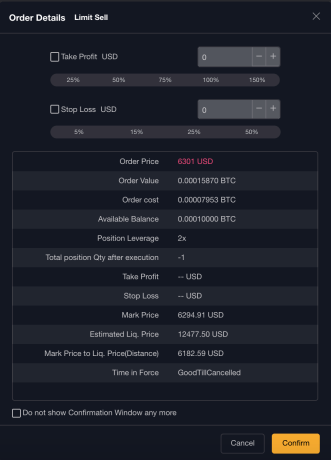
Order details pop-up window, Bybit
- Finalize the order and click Confirm.
Conclusion
In terms of the platform’s look and feel, PrimeBit takes the cake for its clean and minimalist design. Despite the sleek user interface, everything that a trader will need is found all in a single page—no need to scroll down or open additional windows to complete a transaction. The customizable charts are also convenient as you can toggle the data panels as you see fit. Just click on the toggle arrow, and you can control what details you want to appear on your screen.
Both platforms are also equipped with demo account features. However, unlike PrimeBit, Bybit does not instantly give users virtual cryptocurrency assets to make mock trades. Bybit users will need to make a deposit to their test accounts to use simulated assets for mock trading, and this dummy deposit requires a whole lot of steps to do.
Also, users will need to create a separate account to access Bybit Testnet, which can be a hassle to some. PrimeBit’s demo account is better because mock BTC/ETH/LTC assets are readily available to users upon sign up so they can immediately start simulated trades and practice their trading strategies.
Image by Devanath from Pixabay



























