Reason to trust

How Our News is Made
Strict editorial policy that focuses on accuracy, relevance, and impartiality
Ad discliamer
Morbi pretium leo et nisl aliquam mollis. Quisque arcu lorem, ultricies quis pellentesque nec, ullamcorper eu odio.

The popular payments app CashApp also has become one of the most popular fiat onramps for people interested in Bitcoin. CashApp offers only Bitcoin, however.
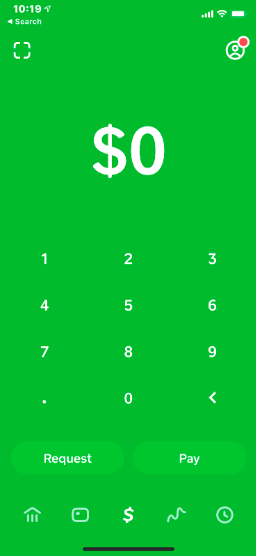
After firing up the app, go to the Investing section of the app.
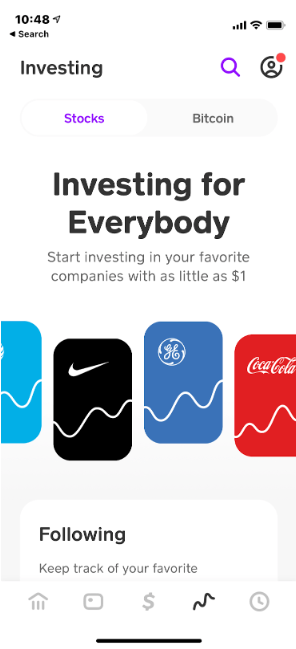
Click on Bitcoin, and then click Buy. On the next screen you can choose as little as $1 to allocate into Bitcoin, set up a recurring purchase, or choose a custom amount of BTC to buy.
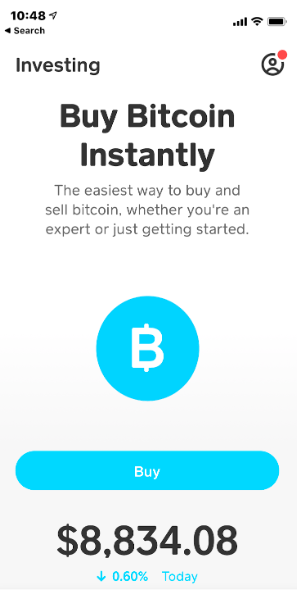
Complete the steps, and the Bitcoin will be added to your CashApp account. In order to be able to withdraw or deposit to and from external Bitcoin wallets, CashApp will require additional identification information to proceed.
This can be enabled within the Banking section of the CashApp.


























